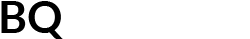The project
Designing a simplified workflow for System Time Management
Role:User Experience Lead
Date:2015-2017
Site:www.ibm.com/z
Skills:User Experience, Wireframing, Rapid Prototyping, Scenario Mapping, User Testing
In 2015, the Hardware Management Console (HMC) team from IBM Z launched an ambitious project to modernize the HMC. Part of the effort included redesigning the System Sysplex Time task, an essential but complicated operation that synchronizes systems and coupling facilities to a network called the Coordinated Timing Network.
The old System Sysplex Time task is infamous for its complexity, uncertainty and its capability to shut down a mainframe. According to a user we interviewed:
"I try to stay out of [System Sysplex Time]. It's the easiest way to take down the data center with one click of a mouse."
— Hardware Engineer VP
There have been real-world examples of companies accidentally taking their mainframe offline because of the lack of understanding of System Sysplex Time. In order to begin understanding the operation, system administrators read over 1000 pages of official IBM documentation. In addition, the task is typically operated by users who have decades of experience with the HMC. As more millennials enter the market to become system administrators, it's inevitable that they will struggle with the outdated, unintuitive task in its current form. The console needed to evolve to embrace the next generation of mainframe operators. My goal over the next two years was to improve the user experience to make the task more intuitive and less intimidating.
What it was
What I designed
The experience
0
tasks + 1 topology
The deliverables
100
"final" wireframes
The research
0
hours of user testing + 5 conferences
Feedback from user testing sessions
Reenvisioning the Hardware Management Console

The HMC Design, Engineering and Offering Management team came together for a week-long design thinking workshop to kick off the project's direction
The first step was to define a vision for our project. Through a series of design thinking excercises in collaboration between Design, Engineering, Offering Managers and Stakeholders, we aligned on a collective vision for the Hardware Management Console:
Transform the Z and LinuxONE hardware management platform to encourage adoption among new users and empower experienced users by providing them with a modern workspace that equips them to securely and confidently manage system hardware from anywhere
At the onset of the project, we had pre-existing insights to users, including 2 personas developed by previous user researchers. With additional insight from recent user interviews, we refined the personas to fit our target user base.
Adele
Novice Systems Administrator
System Administrators new to the Z platform are heavily influenced by their surroundings. Their methodologies are a relfection of their collaborator, mentors and documentation such as IBM Redbooks and guides internal to their company.
Methods
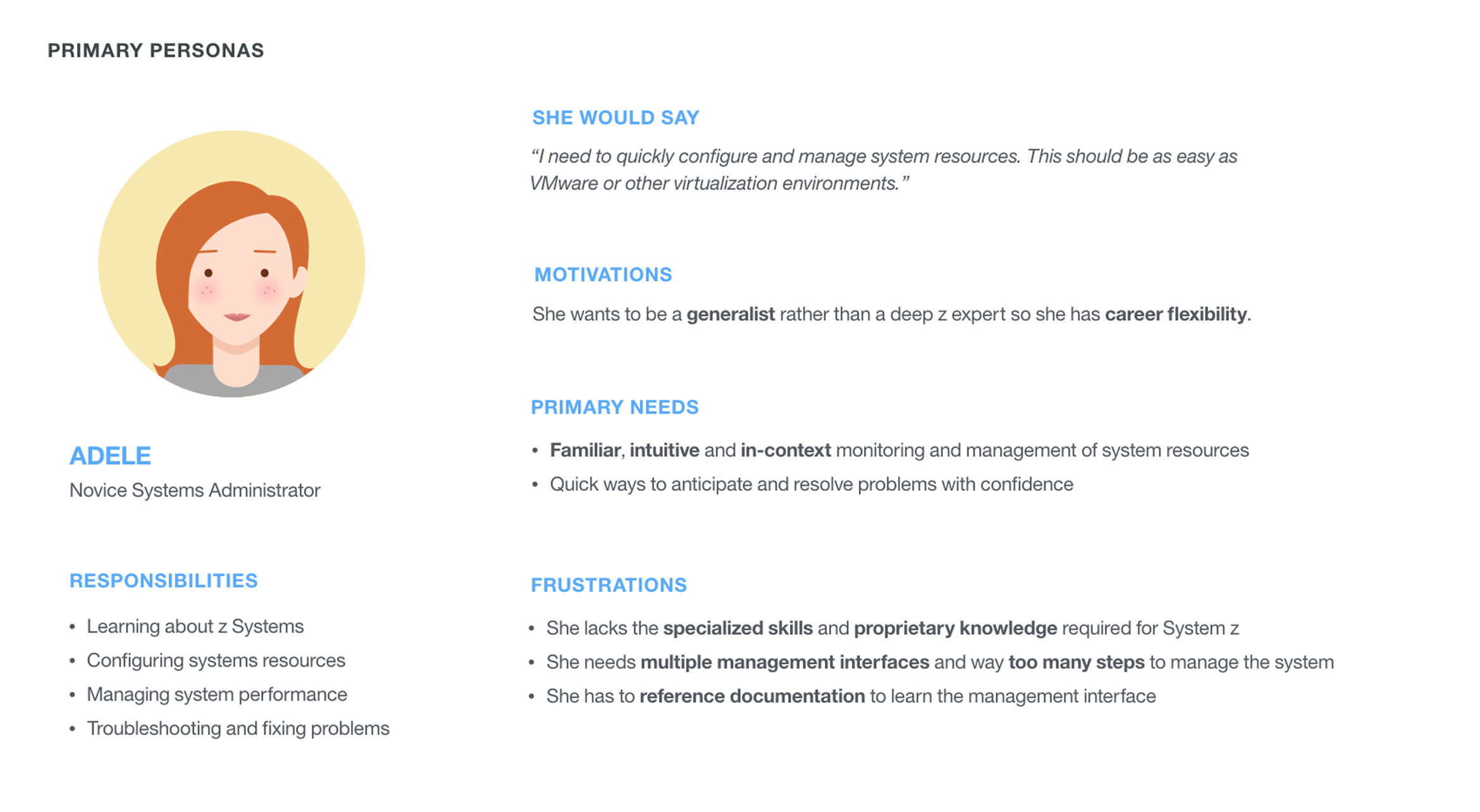
Easton
Expert Systems Administrator
System Administrators that are experienced with the Z platform have deep investments in Z concepts and terminology. They are experienced problem solvers and have years of experience working with the current HMC interface in either Classic or Tree styles.
Methods
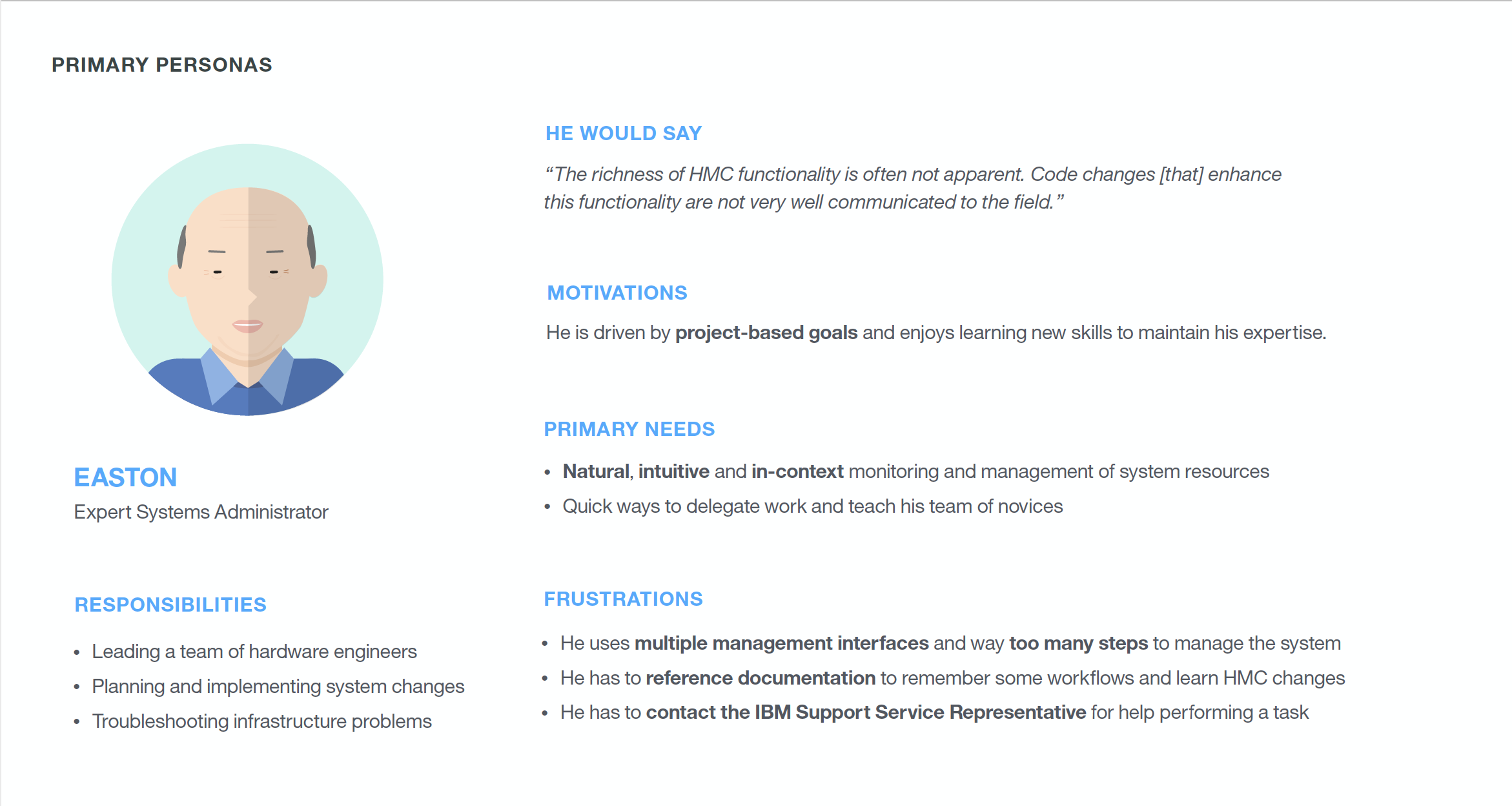
Early User Insights
I partnered with the User Researcher to uncover user behaviors, motivations, pain points and other insights. I acted as the design subject matter expert to help conduct user interviews and testing. We interviewed users about how they currently configure their timing networks, what resources they used and pain points they encountered.
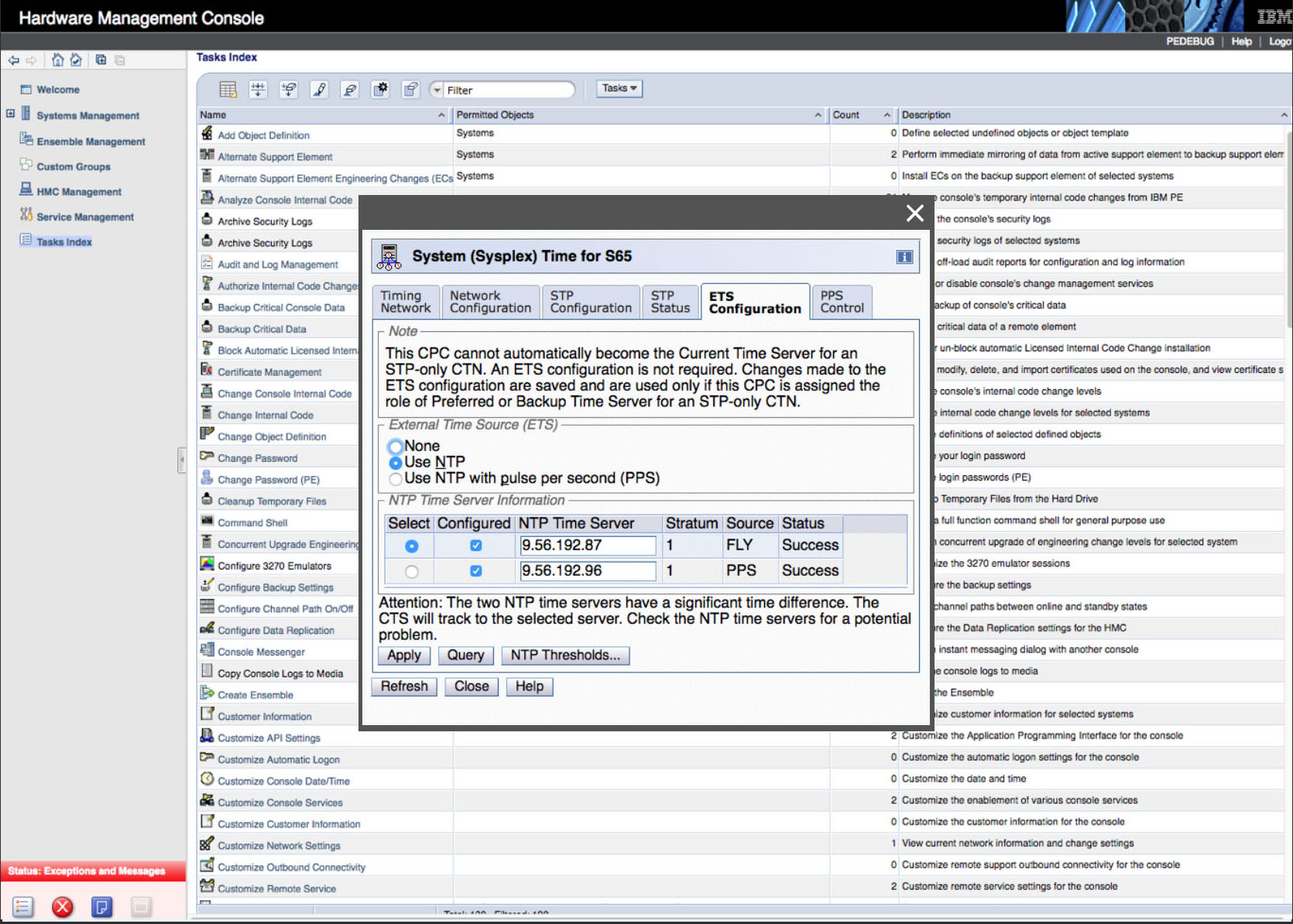
Panels pop up in discrete windows with no context
Users do not feel confident during the workflow
"When you go hit that "Apply" button, your heart goes to your throat."
"An interface should explain itself."
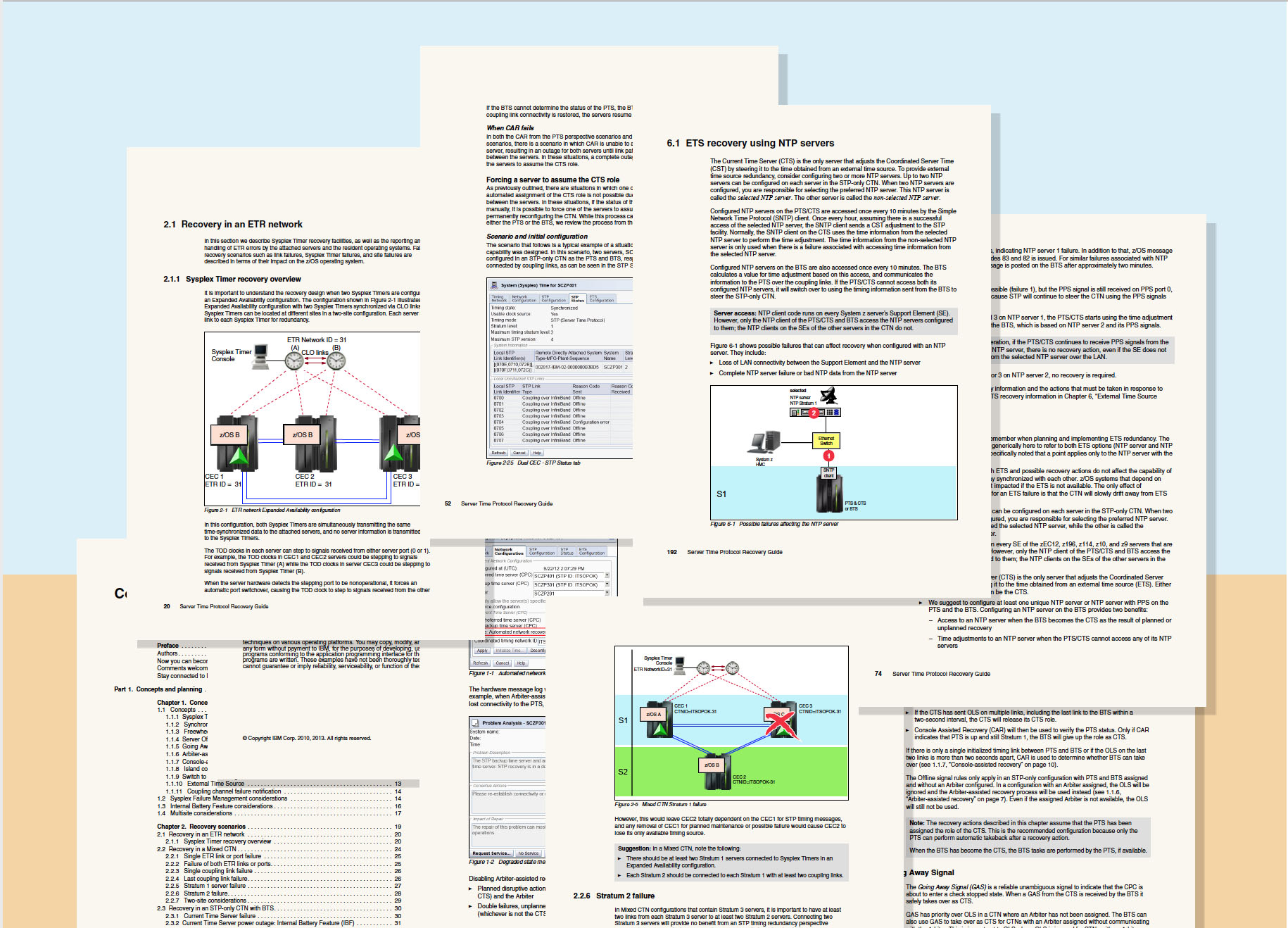
Example pages from IBM Redbooks
Terminology and technical knowledge make it hard to adopt Z
"It's like being in a foreign country, all the acronyms."
"The manuals are intimidating."
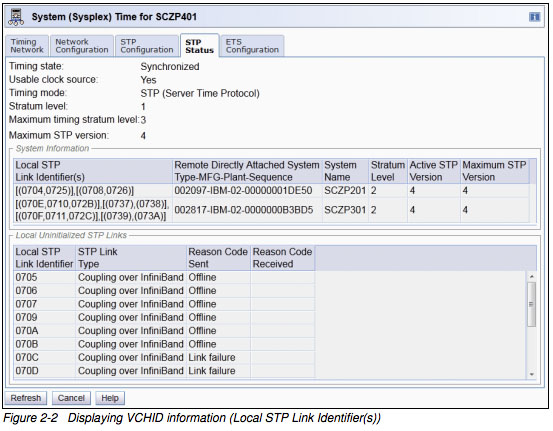
This panel displays link details to and from a system
Users want to immediately understand their timing network
"A simple graphic of current STP configuration would help less experienced personnel understand the configuration."
Opportunities for System Time Management
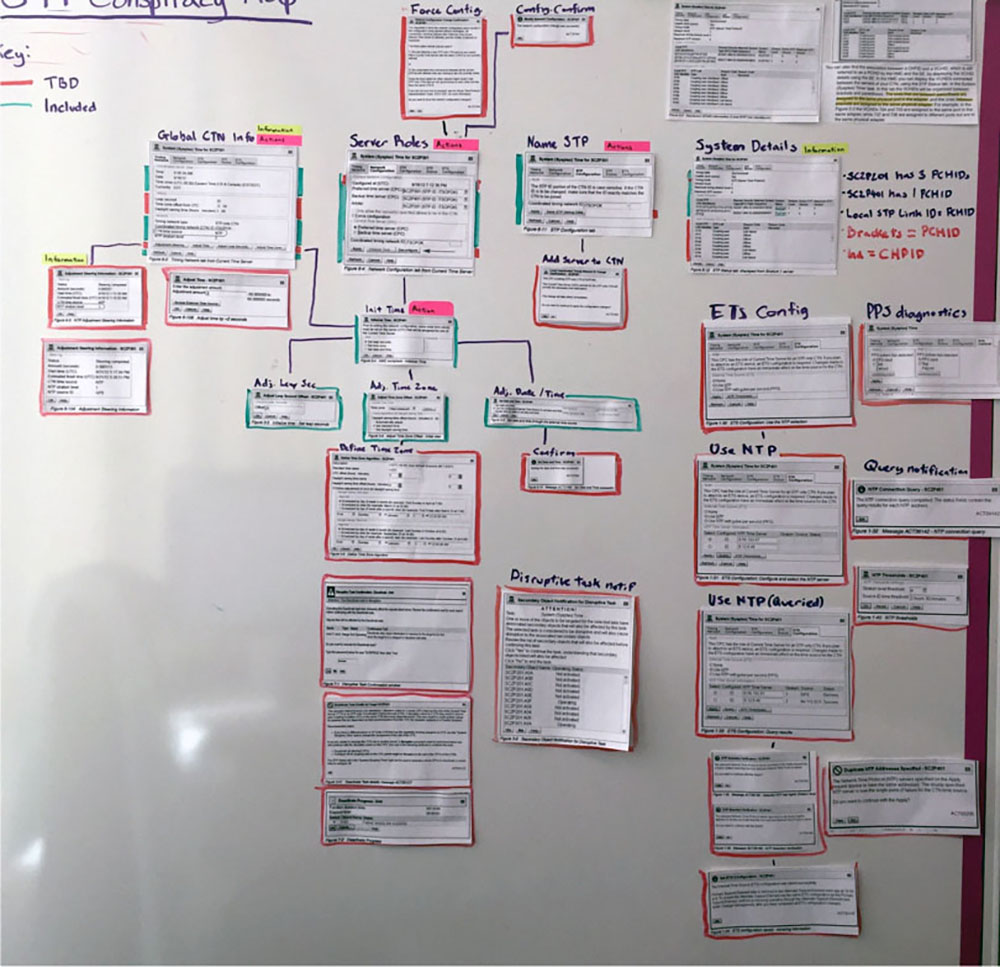
Mapping out a more intuitive flow for the fragmented primary panels in System Sysplex Time.
Green areas indicated functions accounted for in the new designs; red areas indicated functions that still needed to be implemented.
I met weekly with the back-end engineer in charge of implementation to understand the underlying technology, the constraints and edge cases. I also read (and re-read) all 1000+ pages of documentation regarding Server Time Protocol. In conjunction with the Vision, Hills and user insights, I drilled down to define opportunity spaces for the new redesign:
The design should allow the user to feel in control, maximize visibility of the timing network and reduce the dependency on manuals and documentation.
User needs:
- • Users need a way to consolidate time management workflows
- • Users need a way to validate configurations
- • Users need a way to visually monitor their timing networks
- • Users need a way to immediately discover alerts, errors and issues
Introducing Manage System Time
Manage System Time is a single point of system time management for multiple systems and provides a real-time, interactive visual topology of the STP network, previews that surface configuration errors, and new intuitive workflows.
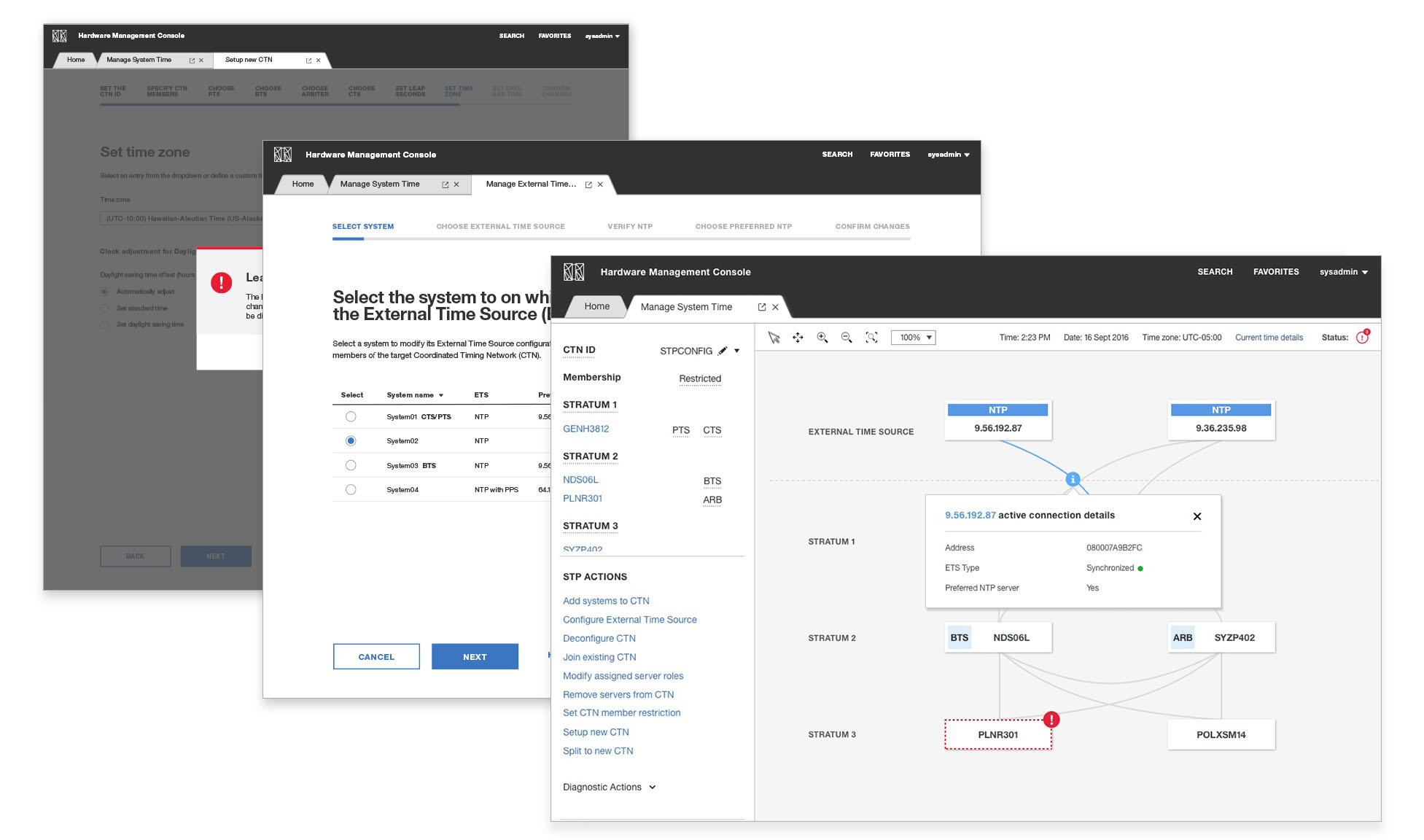
Primary user experiences I delivered:
- An interactive topology
- "Add systems to CTN" flow
- "Adjust Leap Second" flow
- "Adjust Time" flow
- "Adjust Time Zone" flow
- "Configure External Time Source" flow
- "Deconfigure CTN" flow
- "Join existing CTN" flow
- "Modify assigned server roles CTN" flow
- "Remove servers from CTN" flow
- "Set CTN member restriction" flow
- "Setup new CTN" flow
- "Split to new CTN" flow
- "Control Pulse Per Second signal" flow
- "Save STP Debug Data" flow
The User Researcher and I continuously tested all designs with users. I also worked closely with the Visual Designer and Front/Back End developers to oversee the technical implementation. During technical testing (a 6 month process), I debugged design issues and created new designs for edge cases that revealed gaps.
Visualizing the coordinated timing network
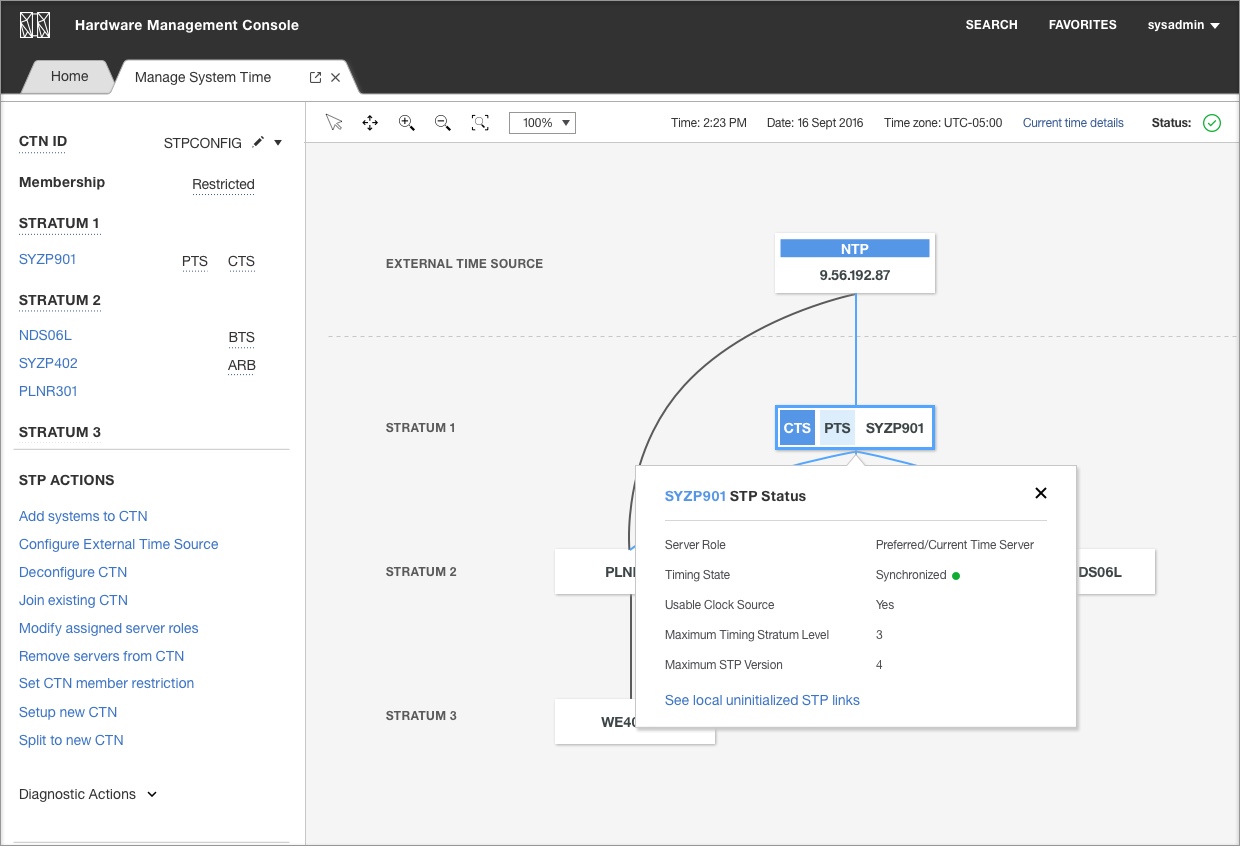
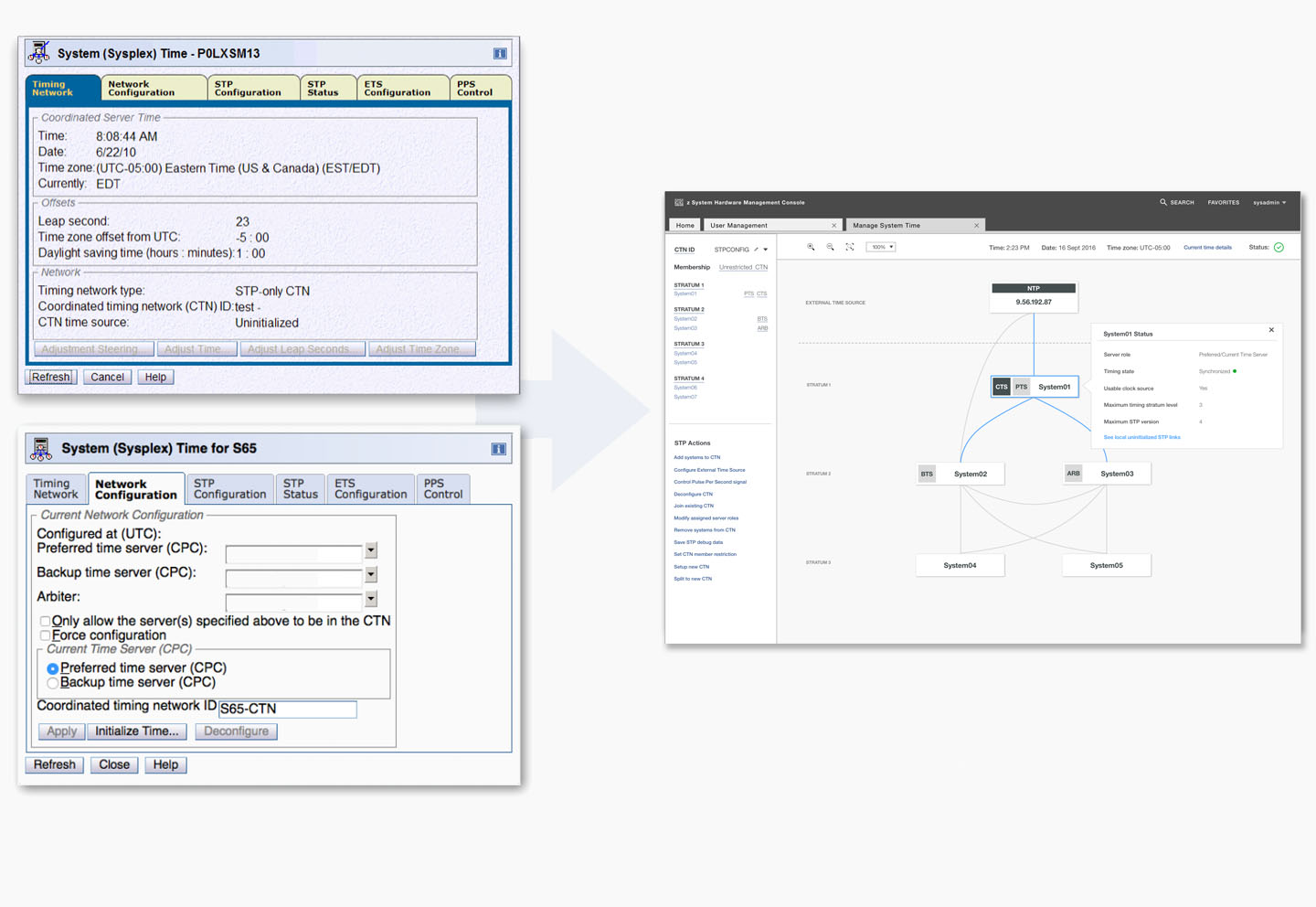
See real-time system and link details
Users needed a way to immediately access system information without combing through multiple panels. The topology enables the user to intuitively navigate the timing network and discover relevant information such as roles, links and synchronization status.
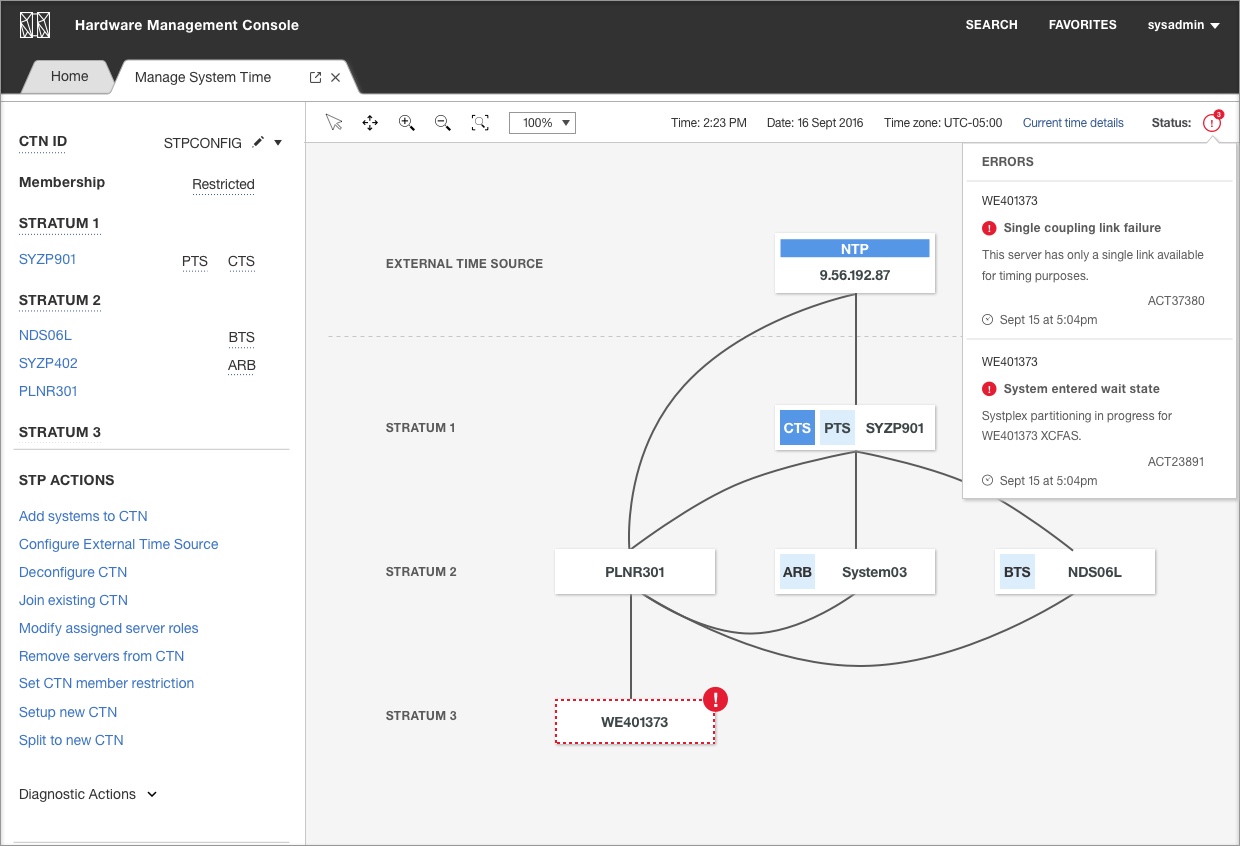
Uncover errors immediately
Surfacing and understanding errors were a priority for users. The topology prominently displays errors for systems and links. Selecting a system or link provides a more detailed error message. Previously, receiving errors involved a series of complicated steps that required users to navigate to an inbox and read hardware messages without visual cues.
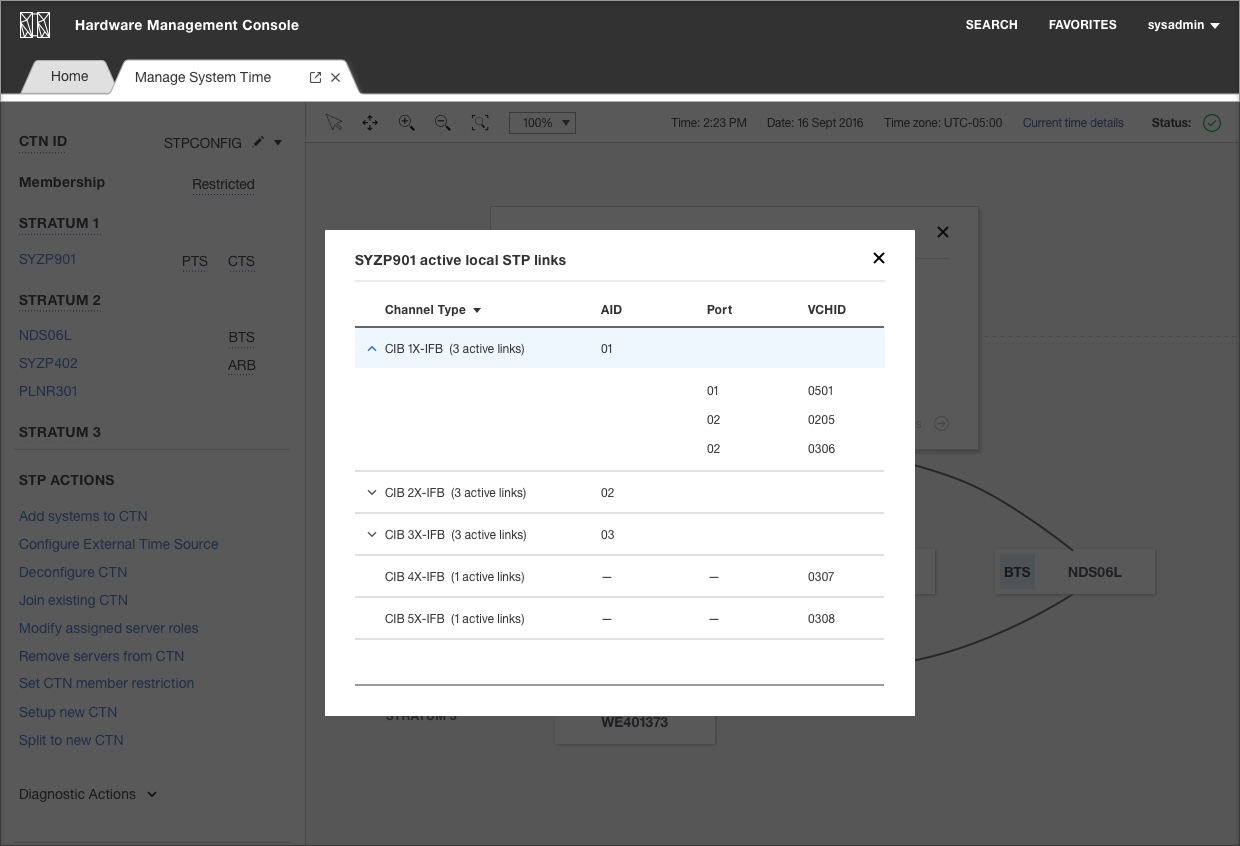
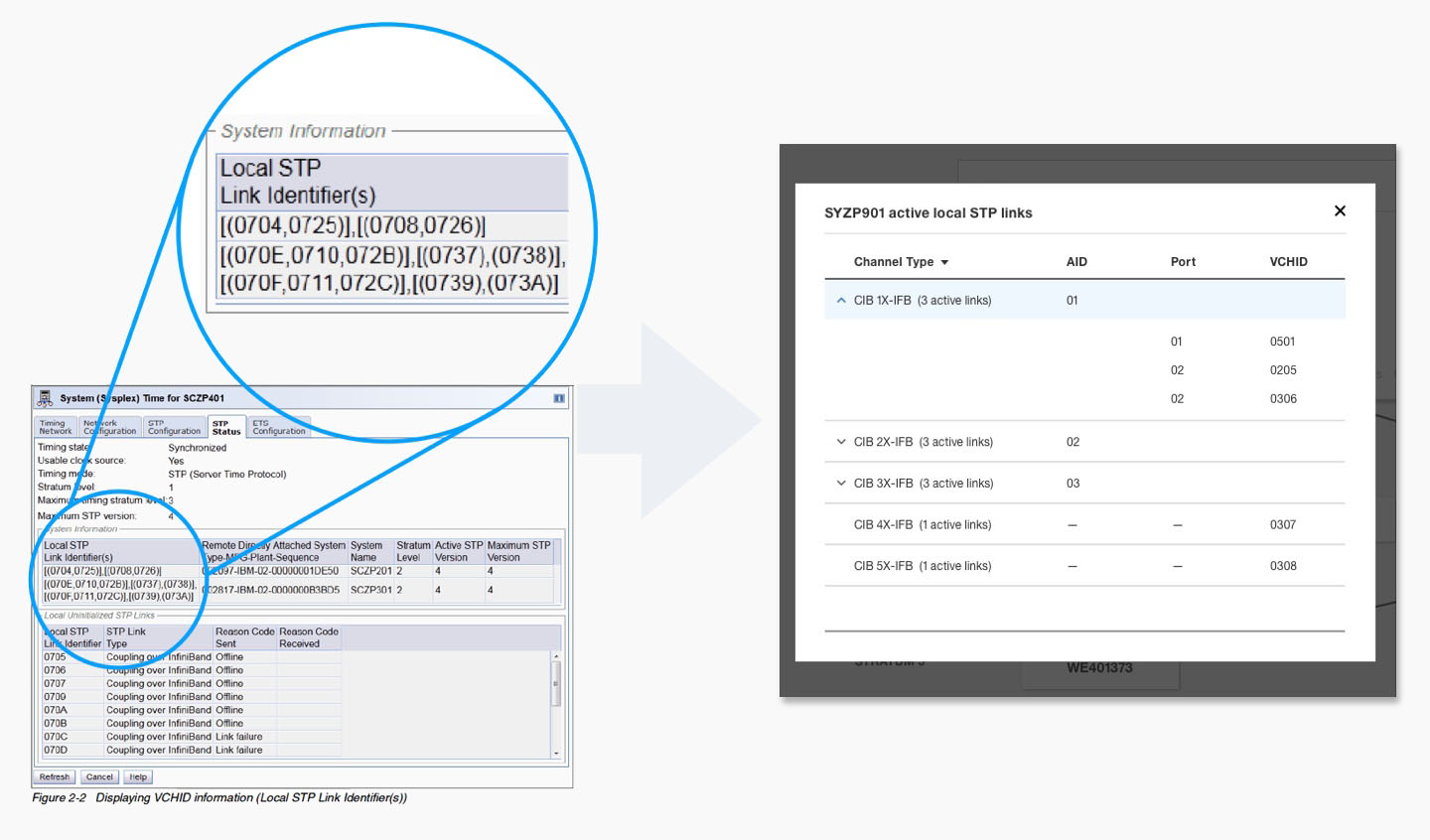
Simplified link data
Users did not understand the way link information was displayed on the original panel, which consisted of an incomprehensible collection of brackets and parentheses. Pair designing with a panel of users and the engineers, I created a table to not only simplify the link data, but also provide more information such as link channel types.
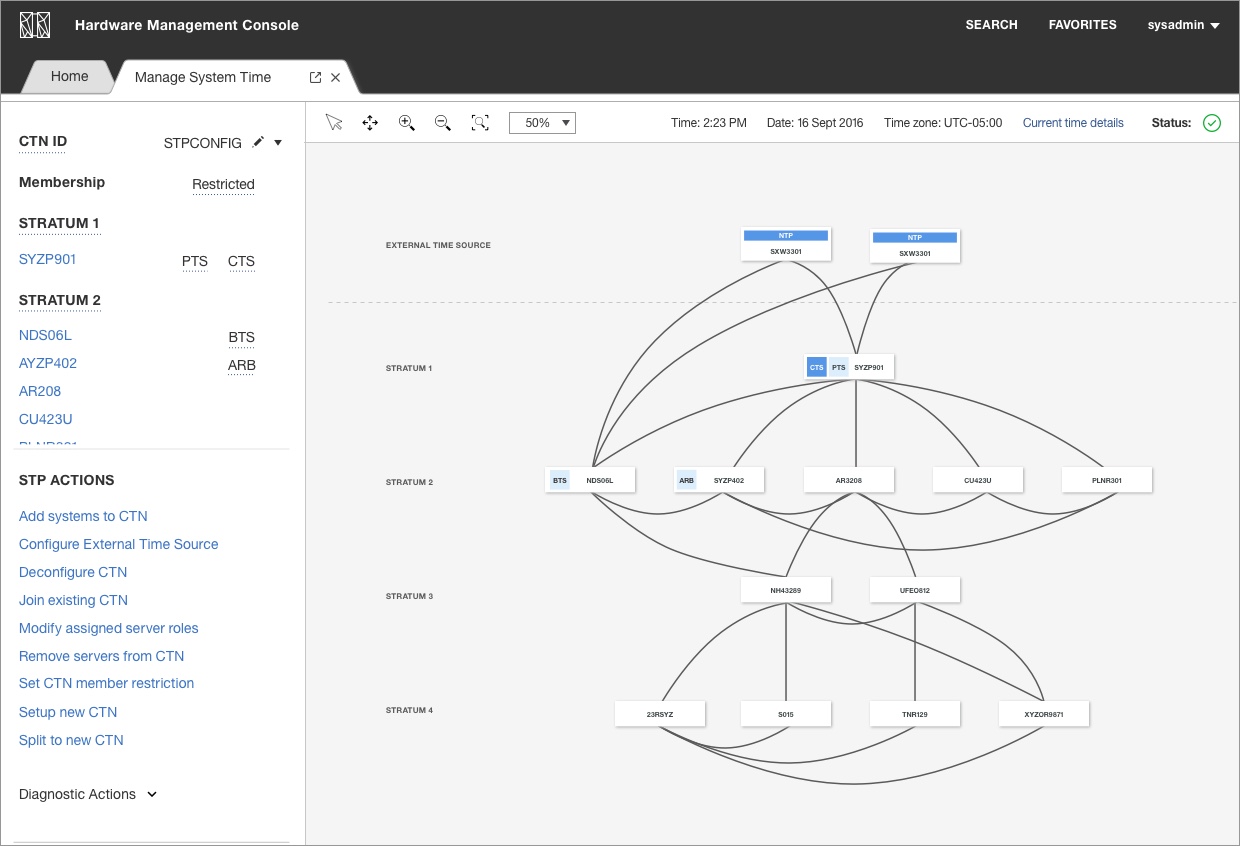
Scalable topology for edge-case configurations
The topology needed to accomodate a wide variety of customer configurations, from companies with a single mainframe to enterprises with multiple data centers. The topology is designed in a way to scale according to the user's configuration.
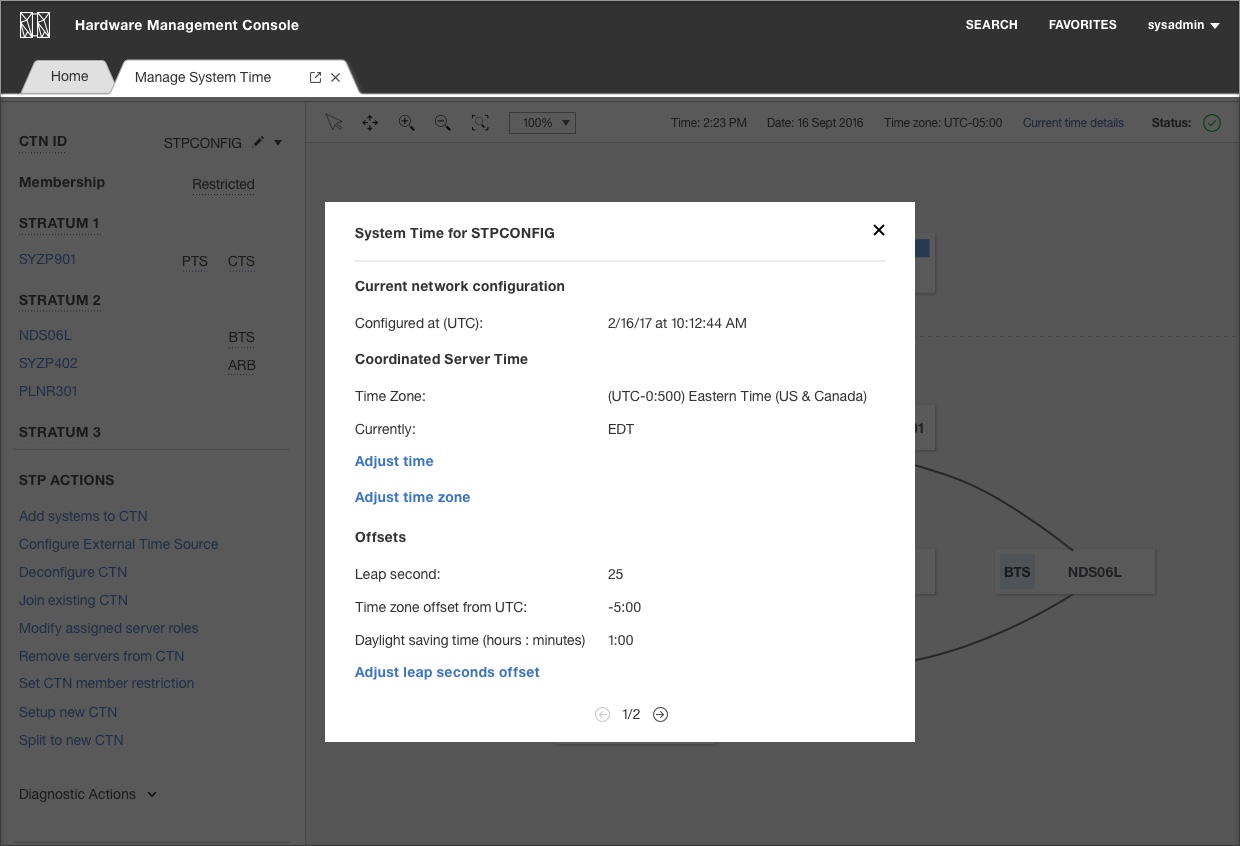
Take action without getting lost
Manage System Time eliminates the hundreds of panels that were necessary to configure timing networks. As a single launch point, users can navigate and perform actions without leaving the topology. To improve navigation, I worked with the information design team to humanize the language to be less jargon-heavy.
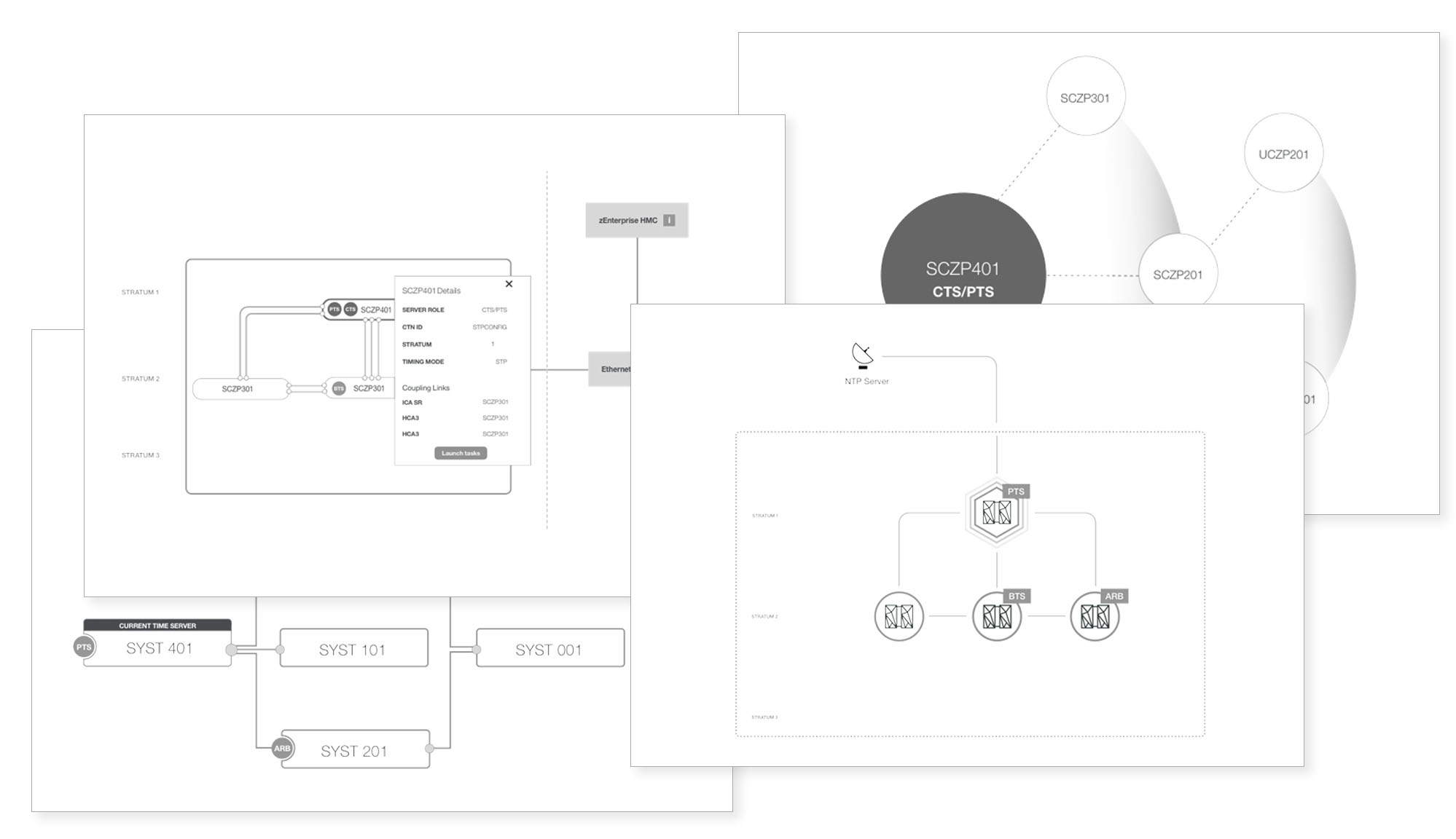
Various early wireframe iterations
Topology Design Principles:
- • Ease of navigation
- • Self evident actions
- • Meaningful clusters
- • Measures to protect against critical changes
- • Obvious alerts
User testing quotes:
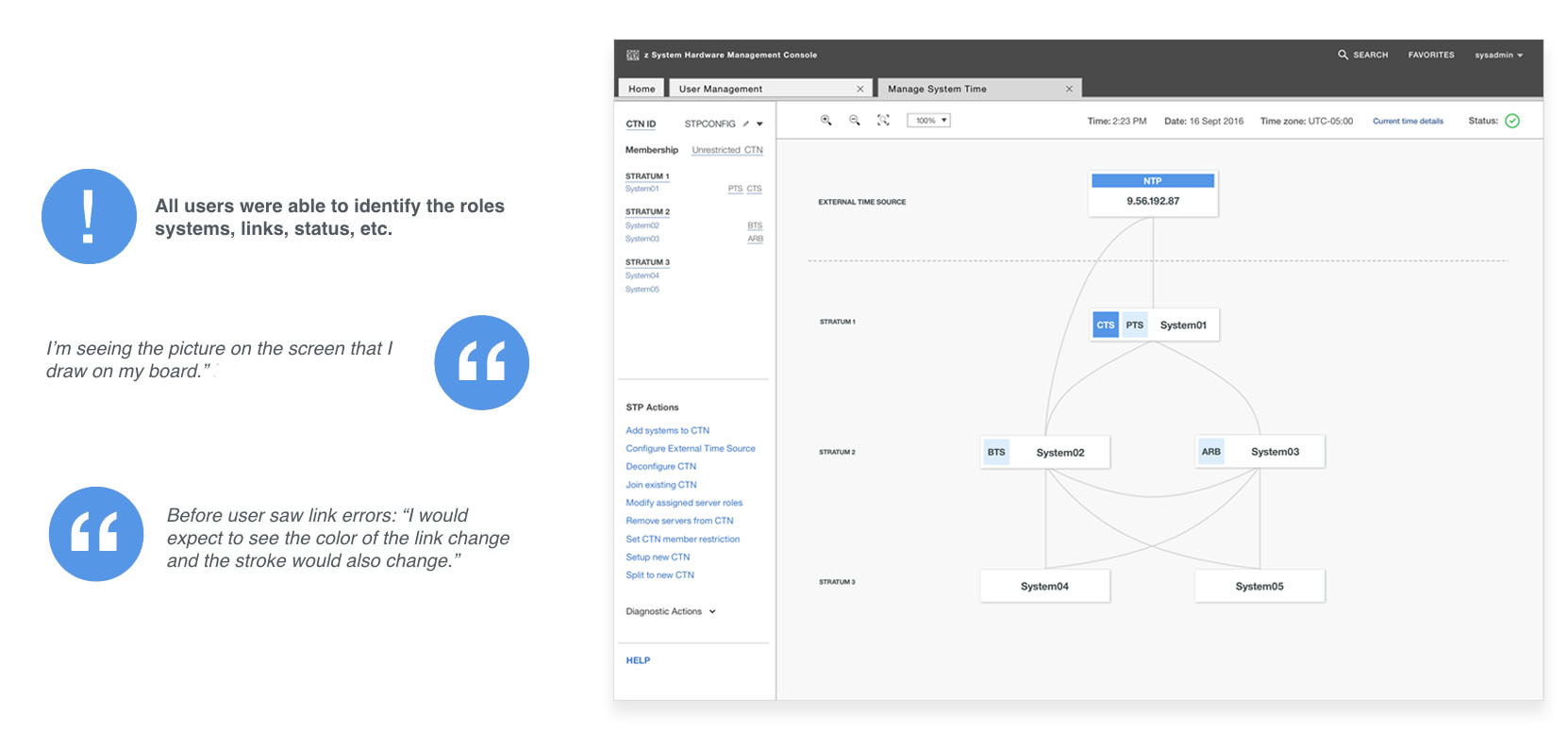
Guiding users with step by step flows
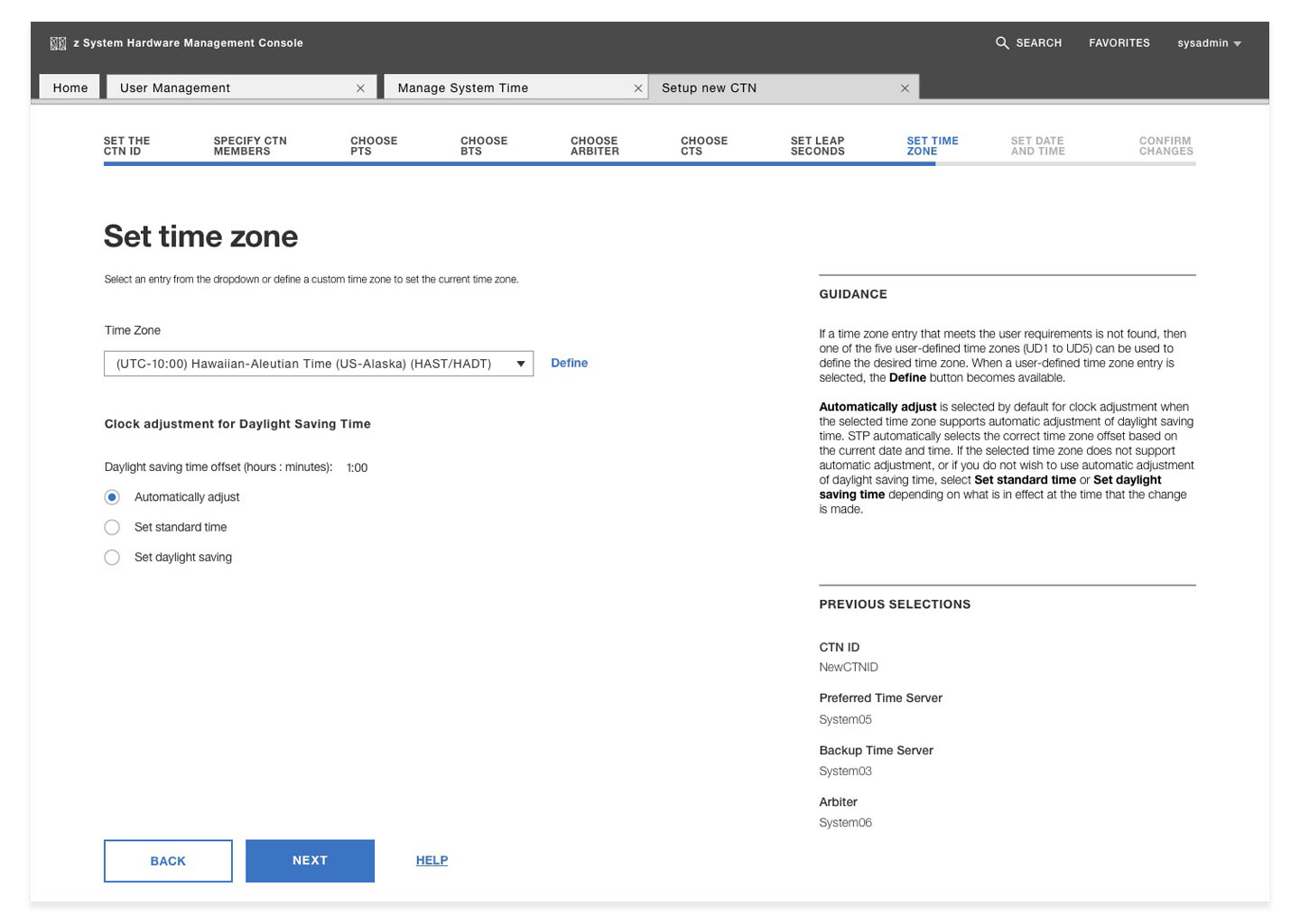
Wizards are found underneath "STP Actions" and are step-by-step flows for various configuration changes. This solved the pain point of hard-to-discover disparate panels and actions being fractured and unintuitive.
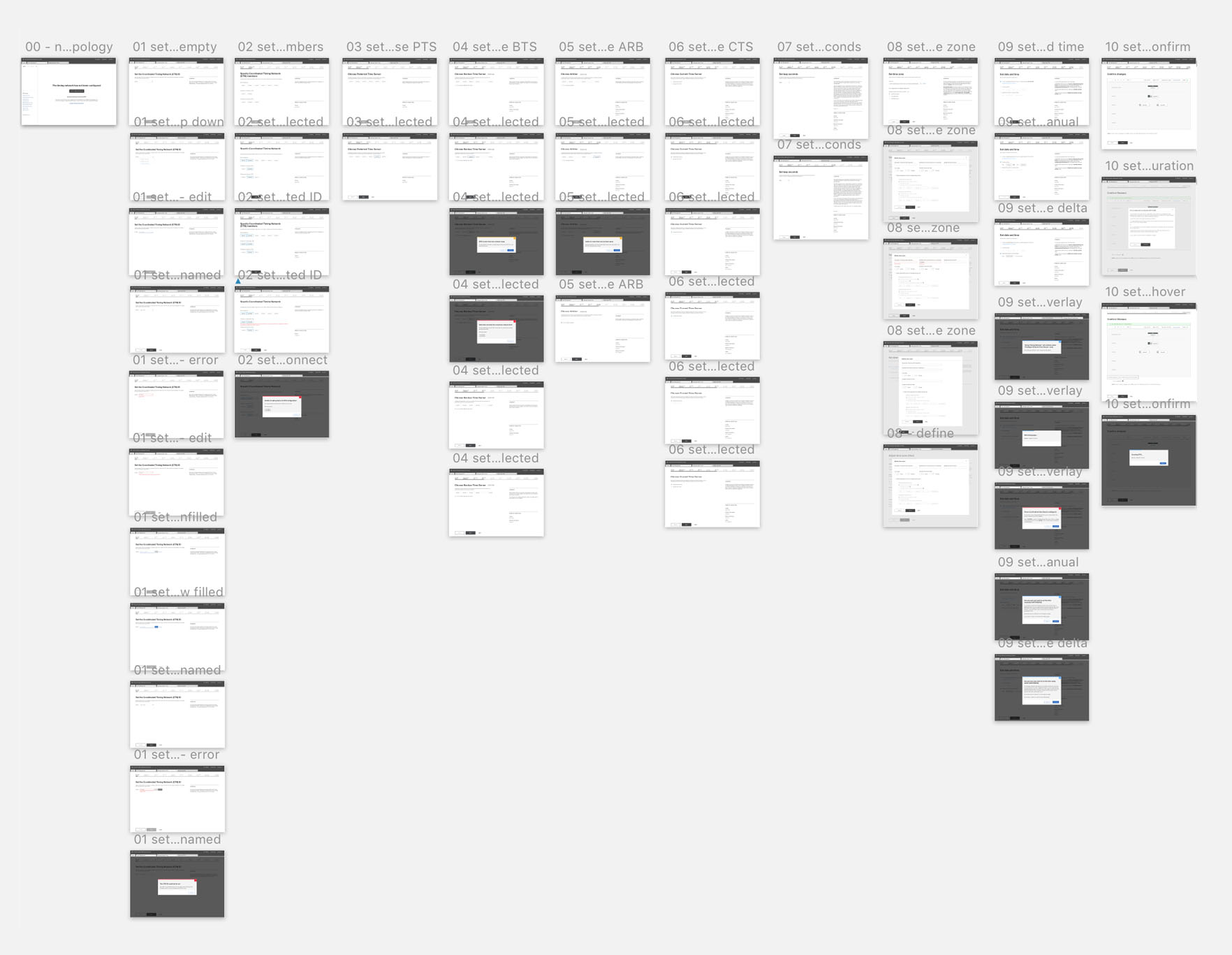
An example of wireframe steps and states from the "Setup new CTN" wizard.
Wizard elements breakdown
Progress bar
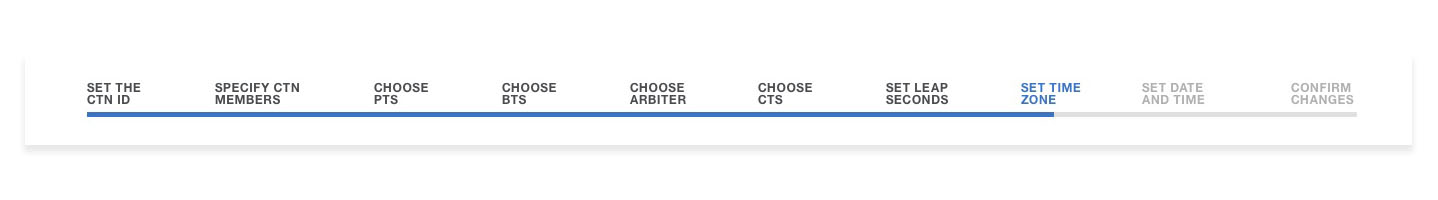
The progress bar allows the user orient themselves in the flow and to anticipate next steps.
Guidance
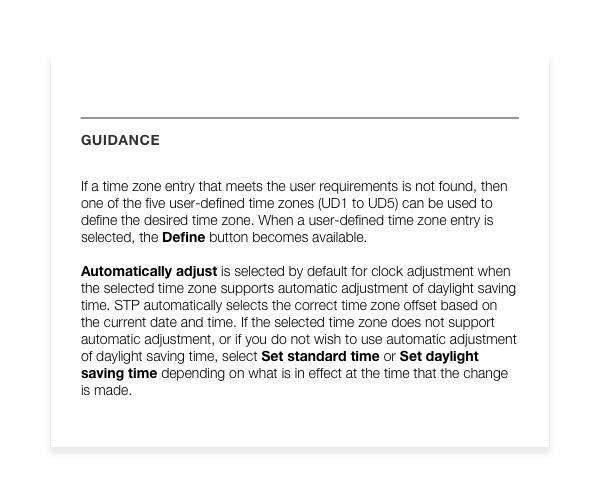
I included a sidebar called "Guidance" on appropriate steps in the wizards. The "Guidance" allowed for users to feel more secure in their actions and depend less on manuals and documentation.
Dictionary overlay
The dictionary overlay allows the user to get the definition of unfamiliar technical terms in context.
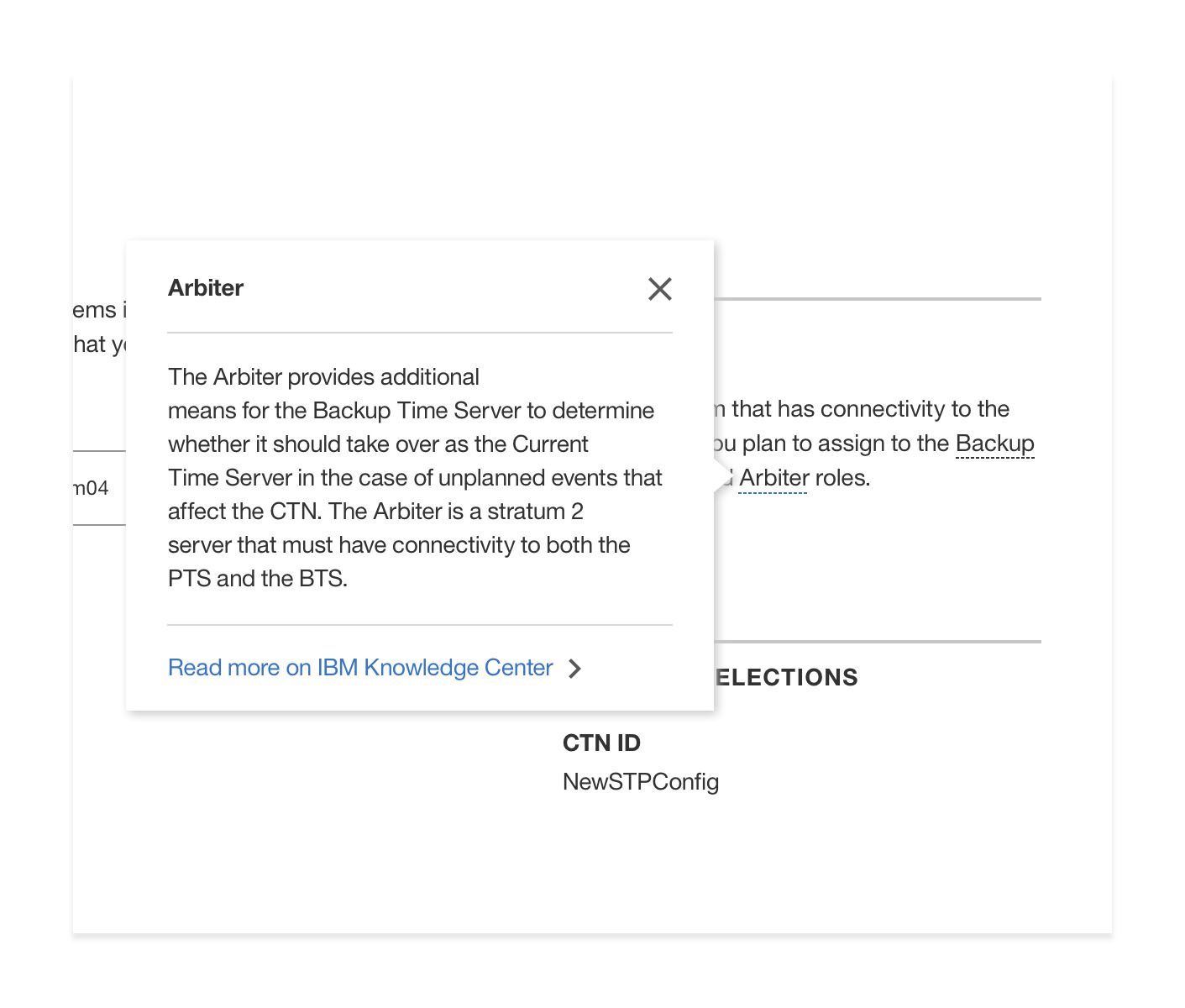
Previous selections
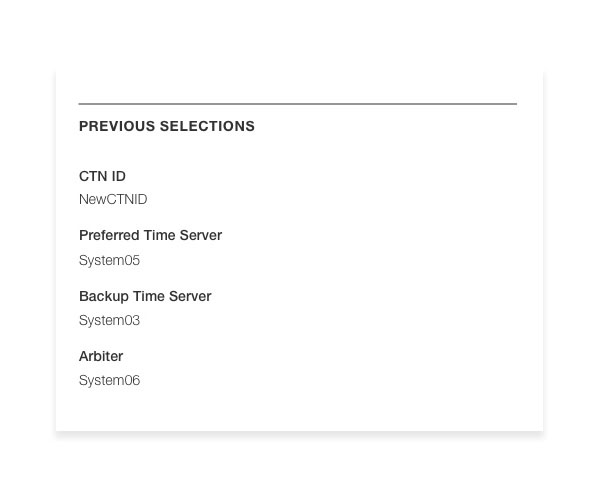
Users can see what selections they've made in previous steps to verify their configuration on the way.
Preview
Users are able to preview their configuration changes before applying them, to protect the timing network against critical changes that would bring down the system.
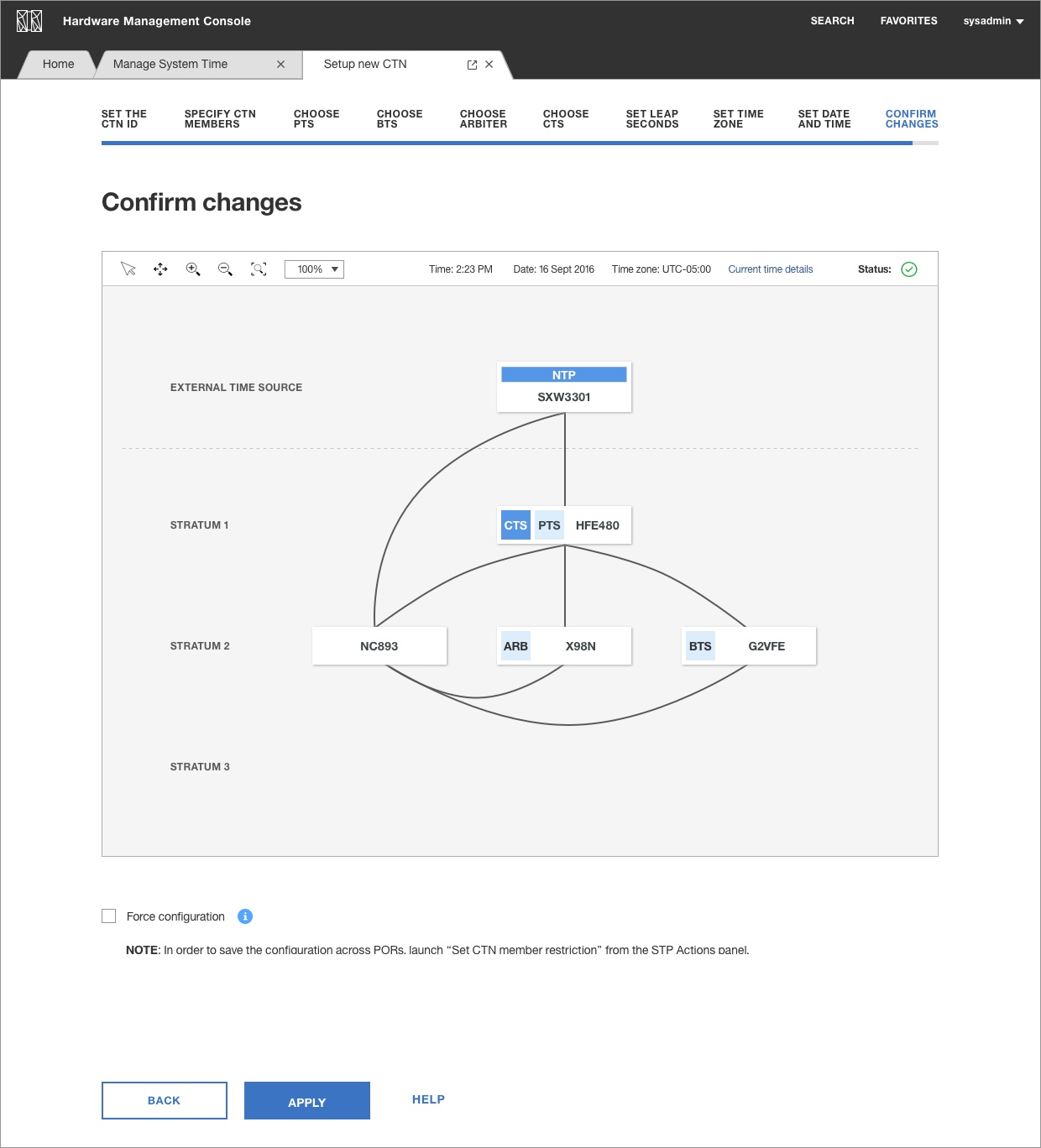
User testing quotes:
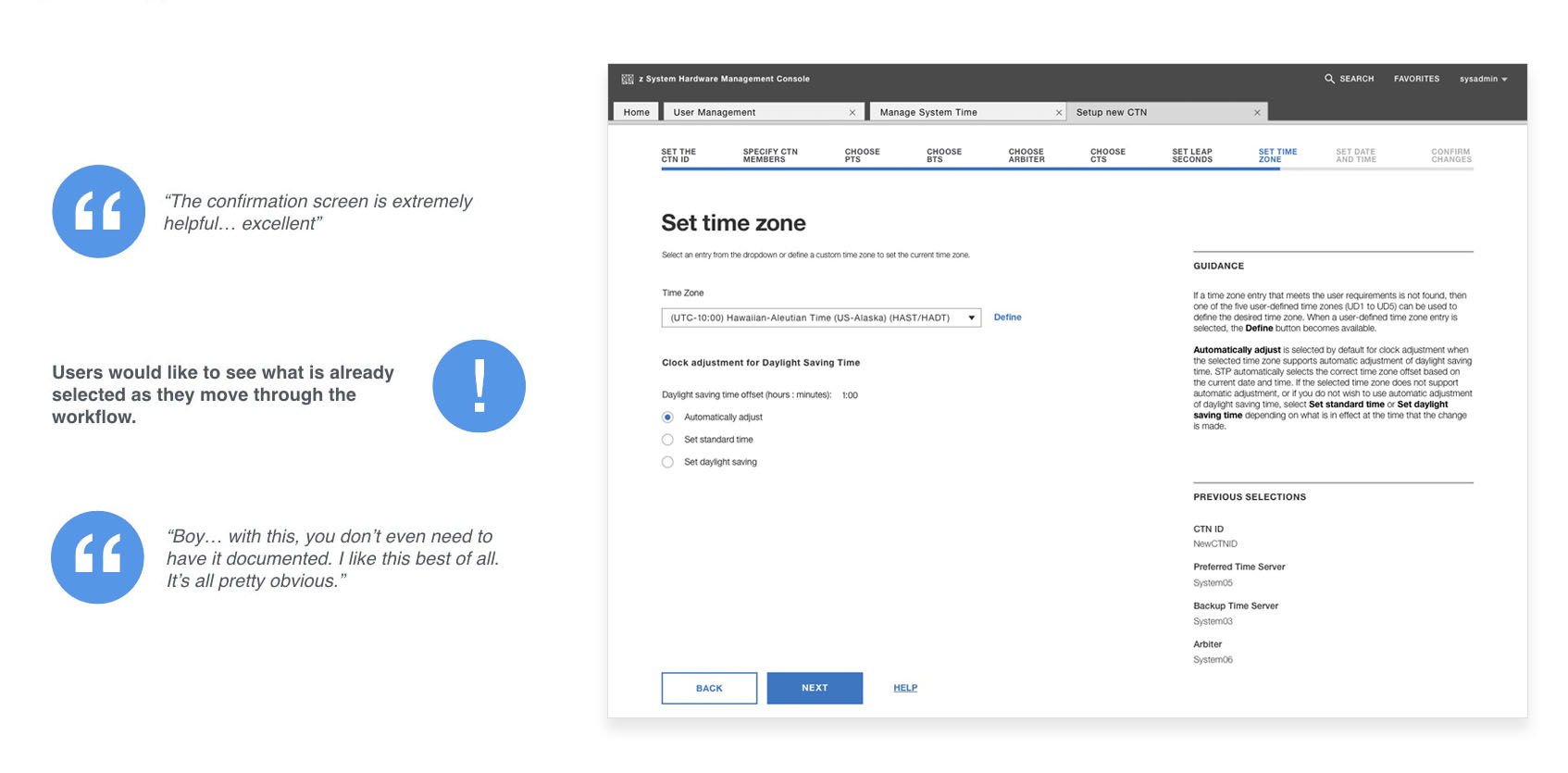
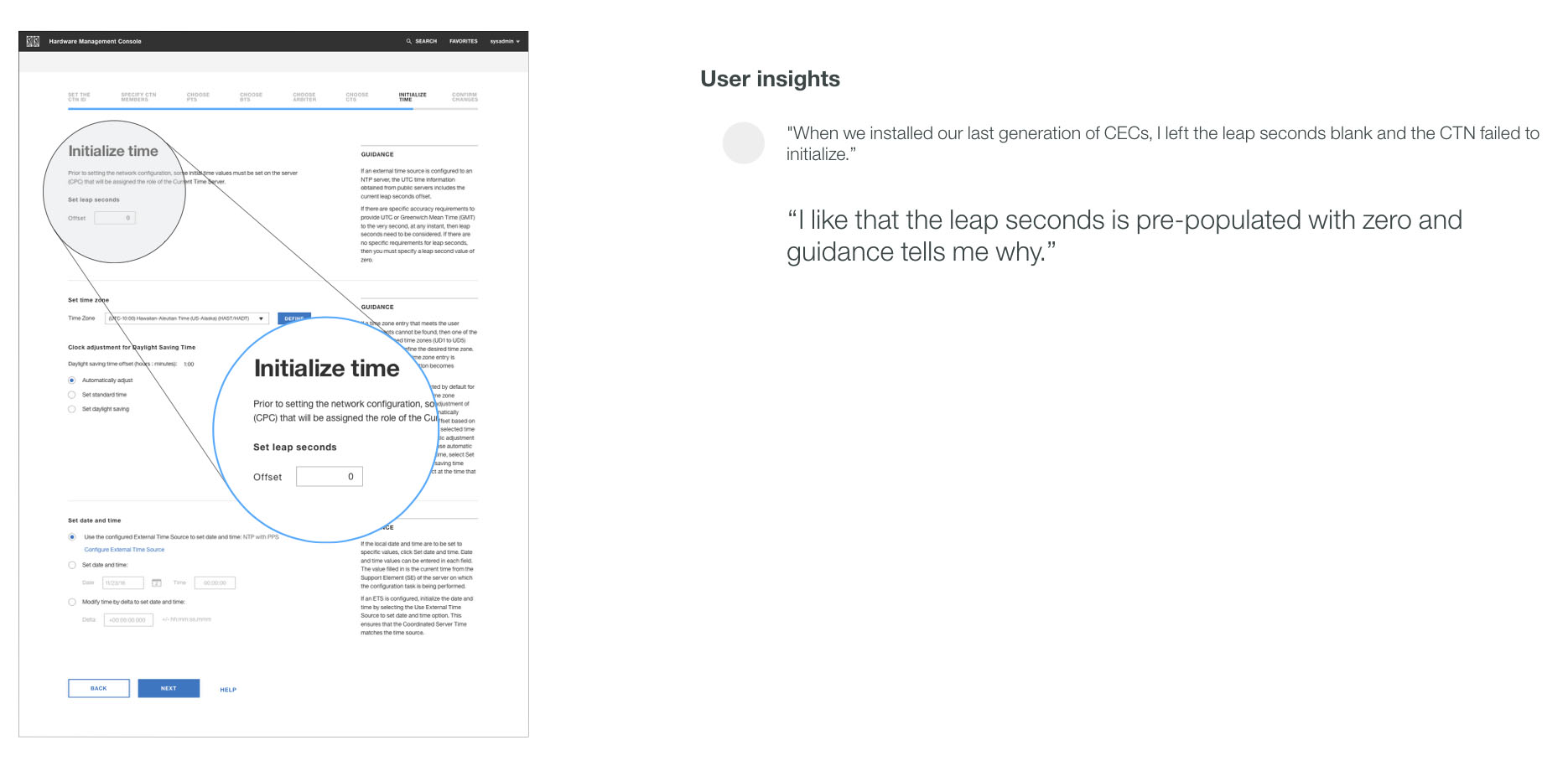
"Fail fast" to prevent outages
Wizards also followed the "Fail fast" design principle, meaning that errors, warnings and confirmations should appear as soon as possible within the linear flow. Within the flow, if the user encounters an error, they are notified and given further explanation on how to rectify the issue.
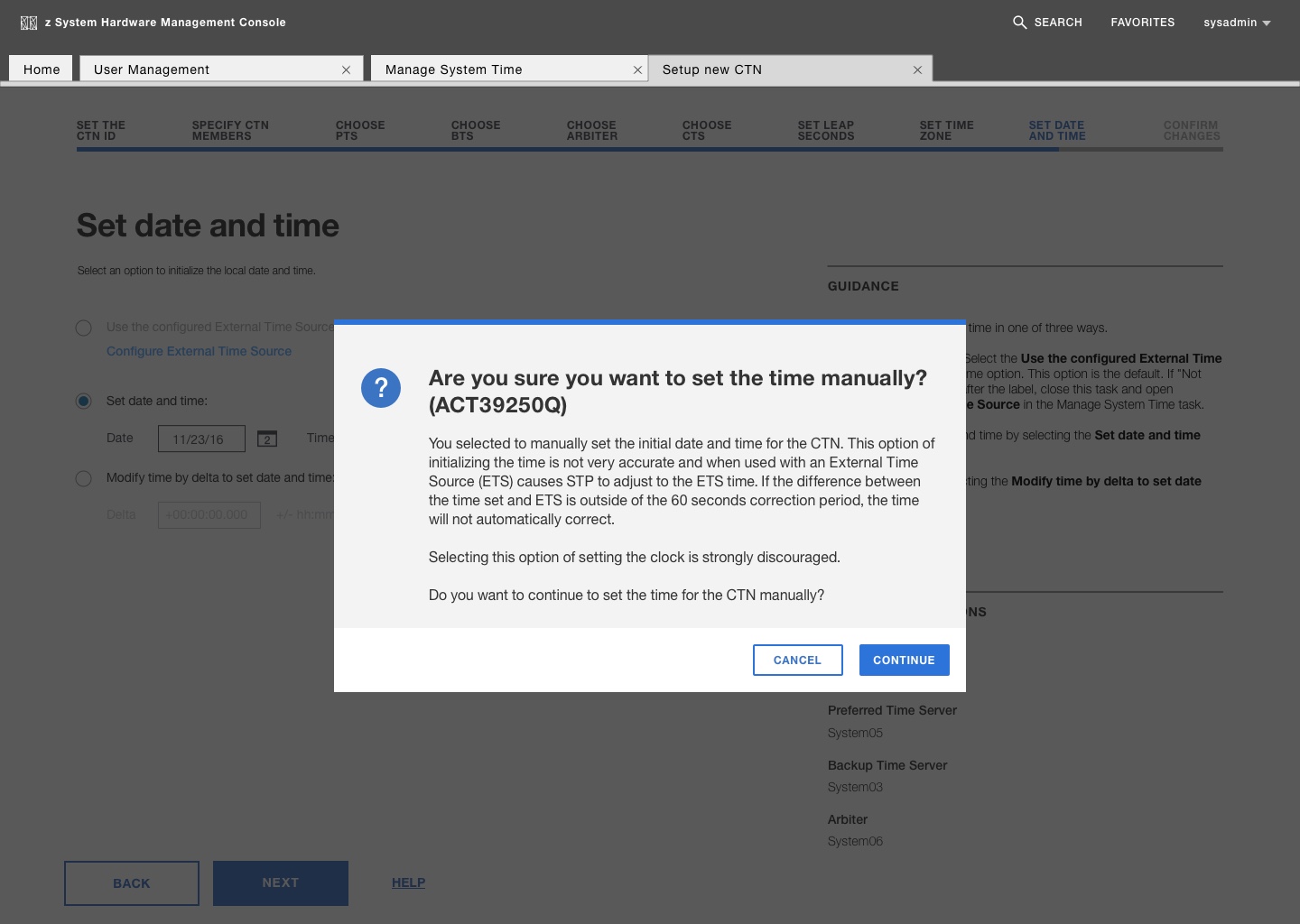
Confirming significant changes
Users indicated that they did not feel confident during the workflow with the original task. Confirmation overlays helped users clarify the configuration changes and provided more information about the impact of changes on the overall timing network.
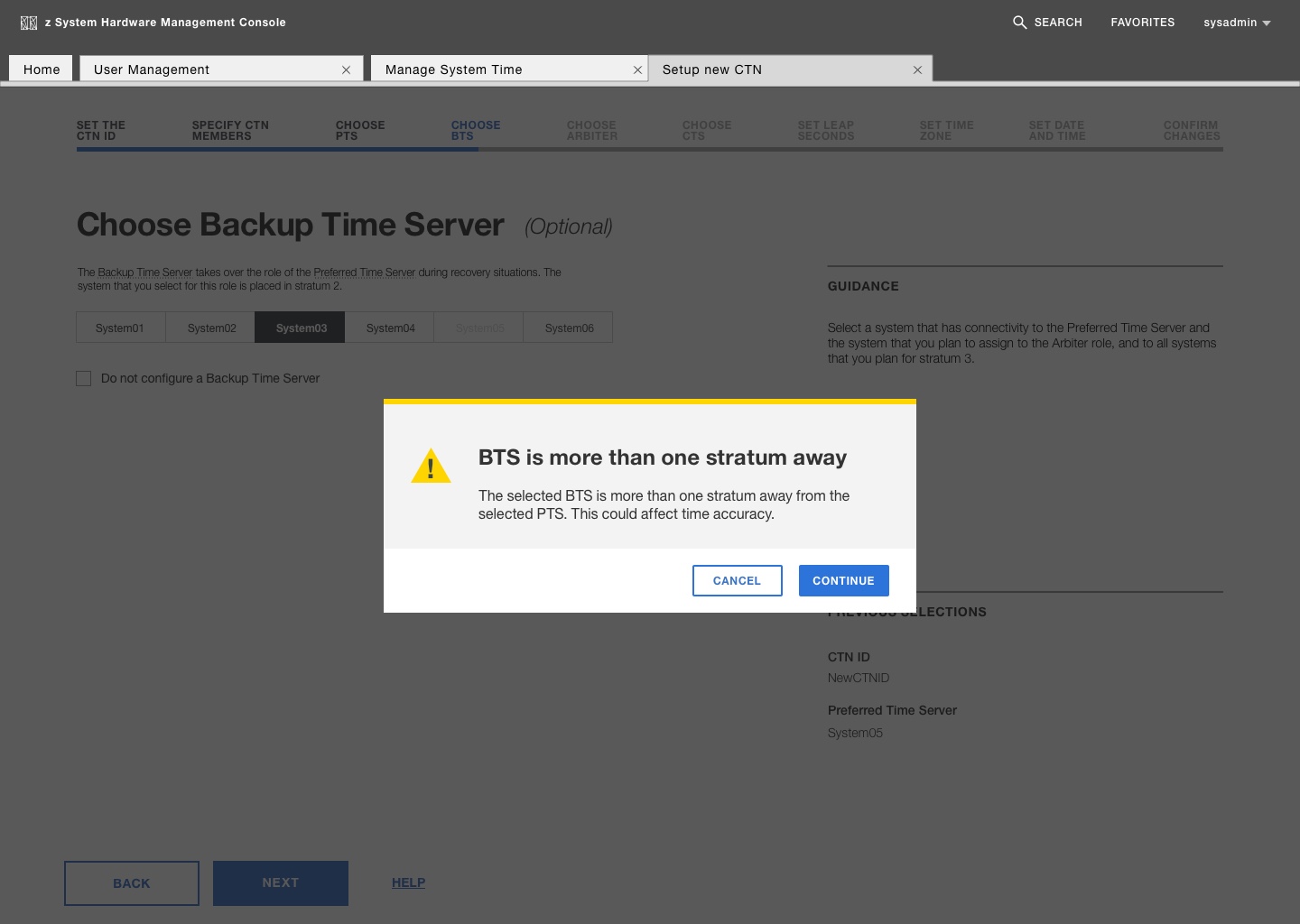
Interfering in potentially harmful actions
In the original task, users were not aware when they were selecting inappropriate configuration options. The wizard allows the task to intercept the user to warn them of potentially harful configuration changes.
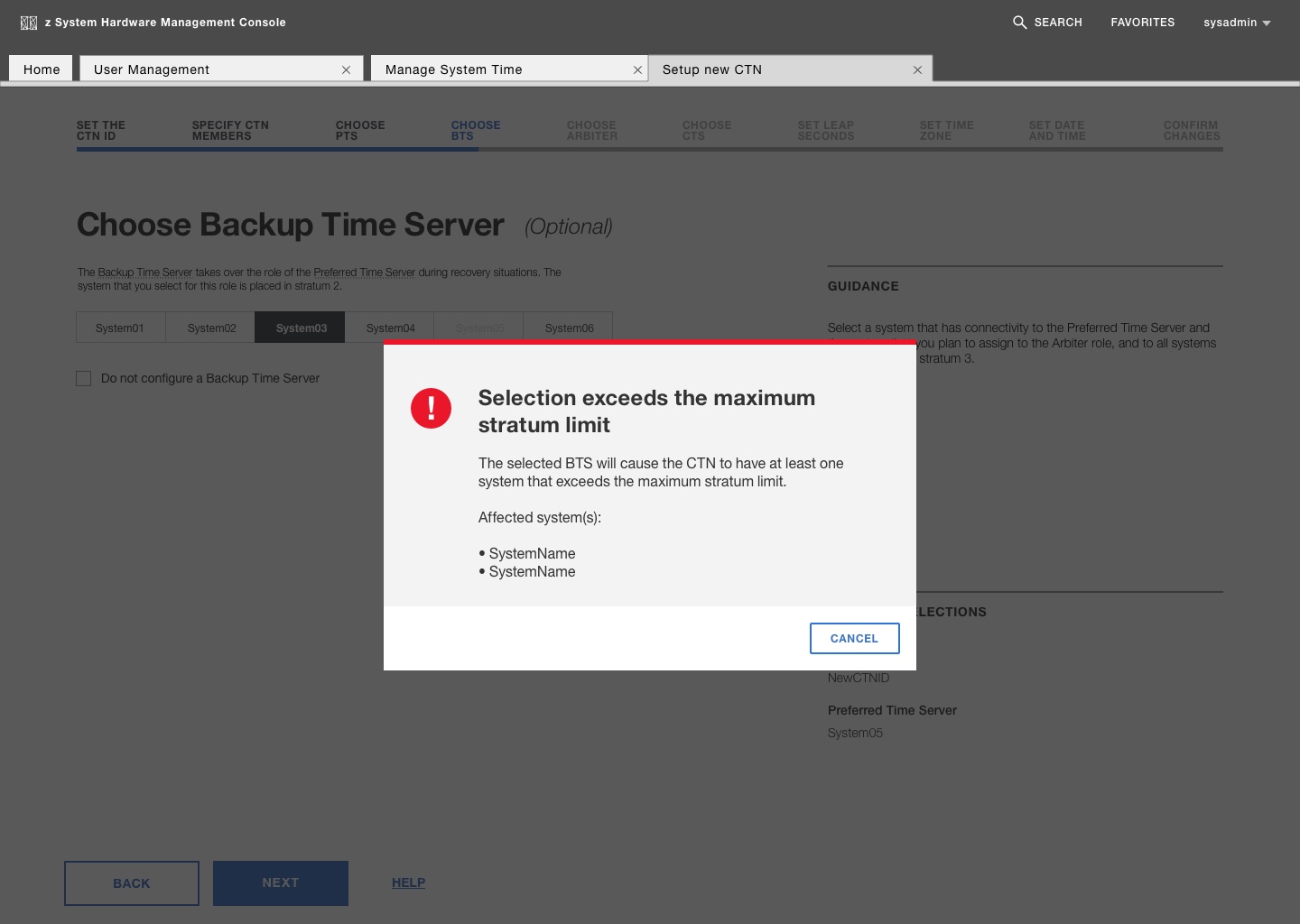
Preventing disasterous configurations
Users reported real cases in which they accidentally desynchronized their systems, ultimately resulting in mainframes incapable of executing tasks. Errors prevent the user from proceeding to make configuration changes — they must rectify the issue before continuing.
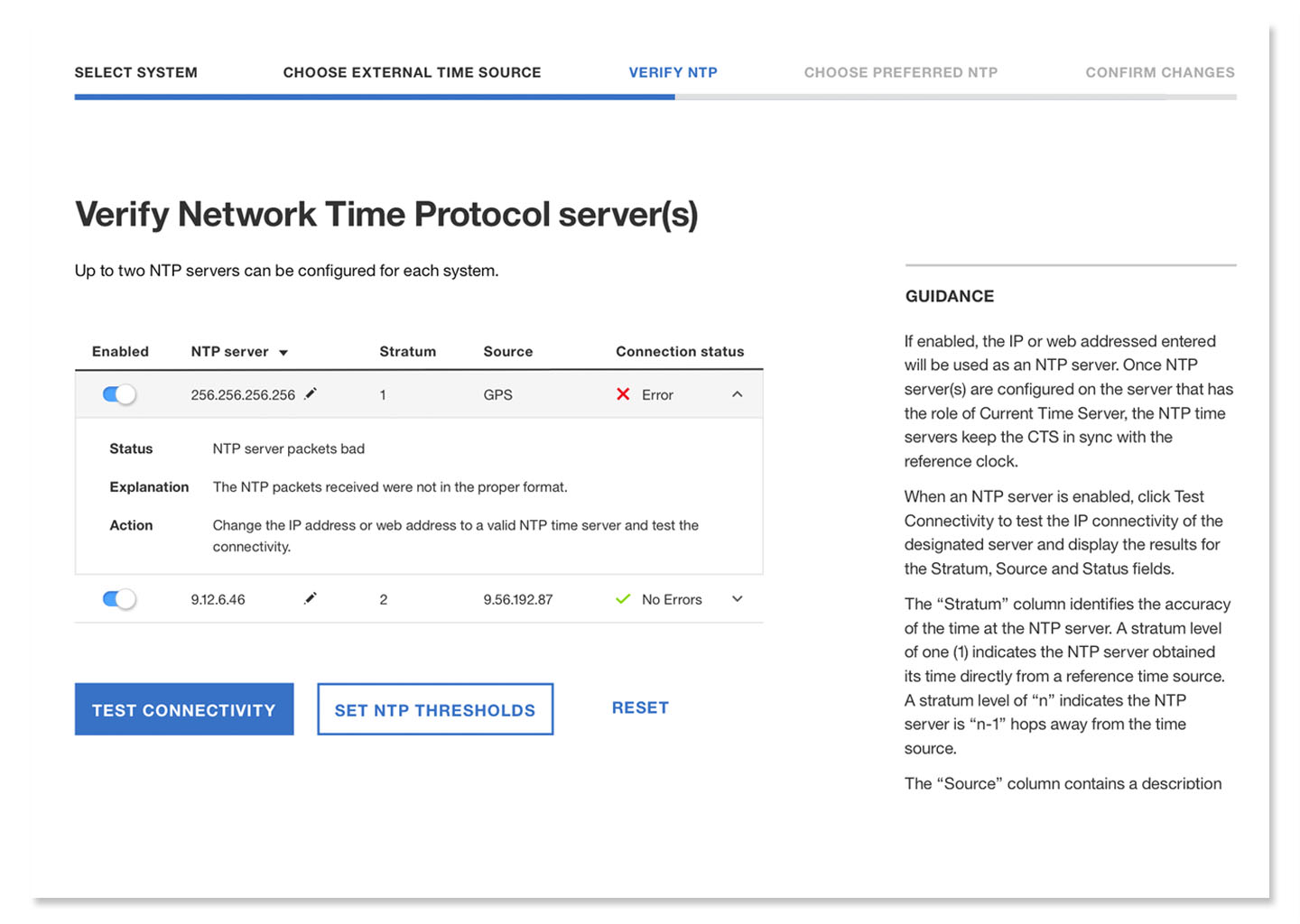
Clarifying errors and next steps
In many panels, errors may be displayed within elements such as tables or forms. When a user encounters an error in their configuration flow, the design surfaces the reason for the error and potential next steps the user may take to fix the error.
Paving the future for the Hardware Management Console
At the time of writing, the redesign has had a positive impact in reducing configuration errors that users otherwise would not have been aware of in the old design.
In addition, an important aspect of my role as a designer included re-framing the future of HMC in how we might design for the user on a larger console level (System Sysplex Time was only 1 out of nearly 200 tasks!) Working with Offering Managers and the Engineering lead, the design team outlined and validated the greater need for user-centered design for the wider console. This larger picture proved to be useful in gaining acceptance from upper management about the value of design in Z.
How we established a design process for IBM Z
-
Identified the real problems
User research
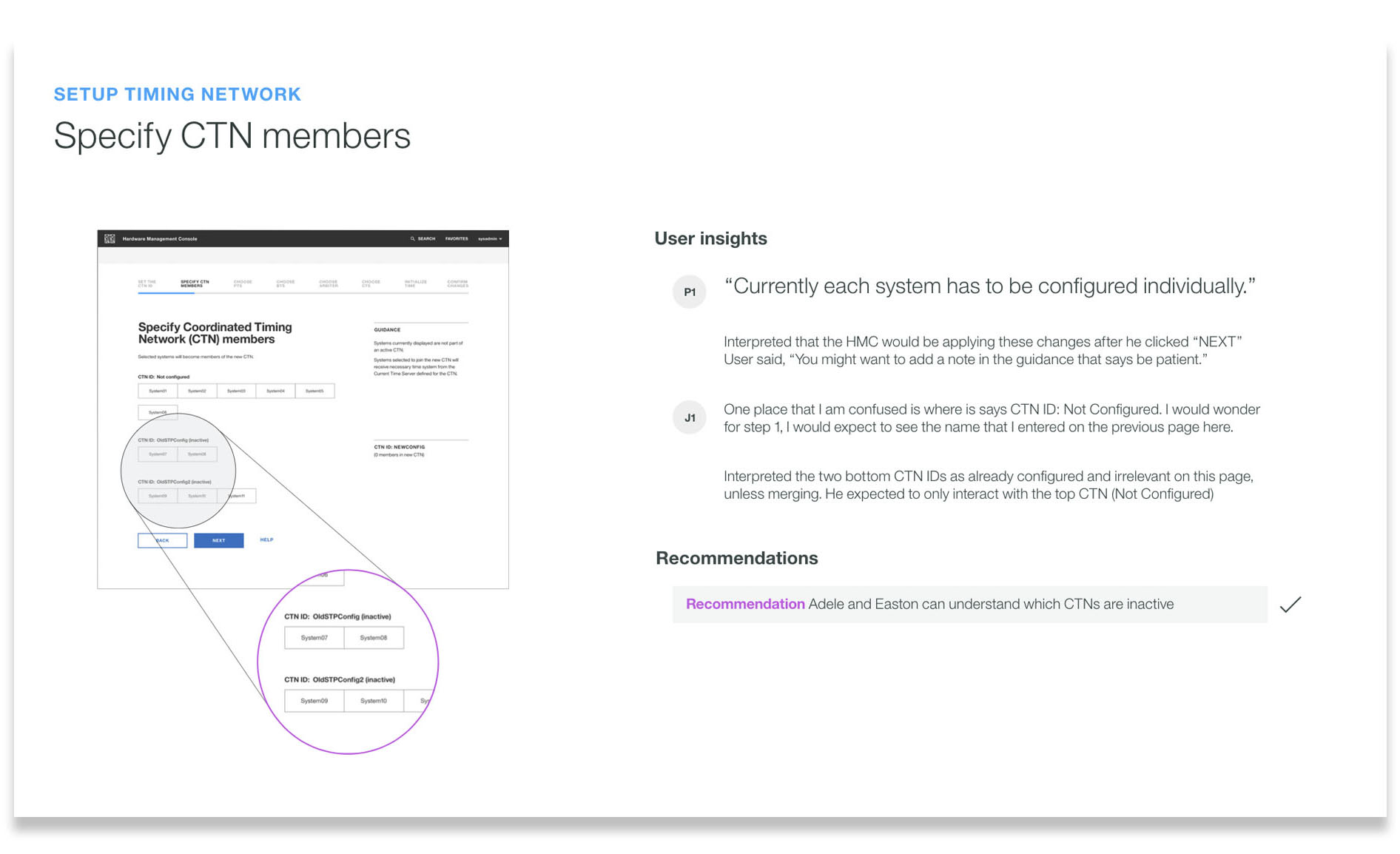
Our design team placed the focus on user needs, shifting away from the engineering-driven “features first” ideology.
-
Fostered an iterative practice
Agile workflows
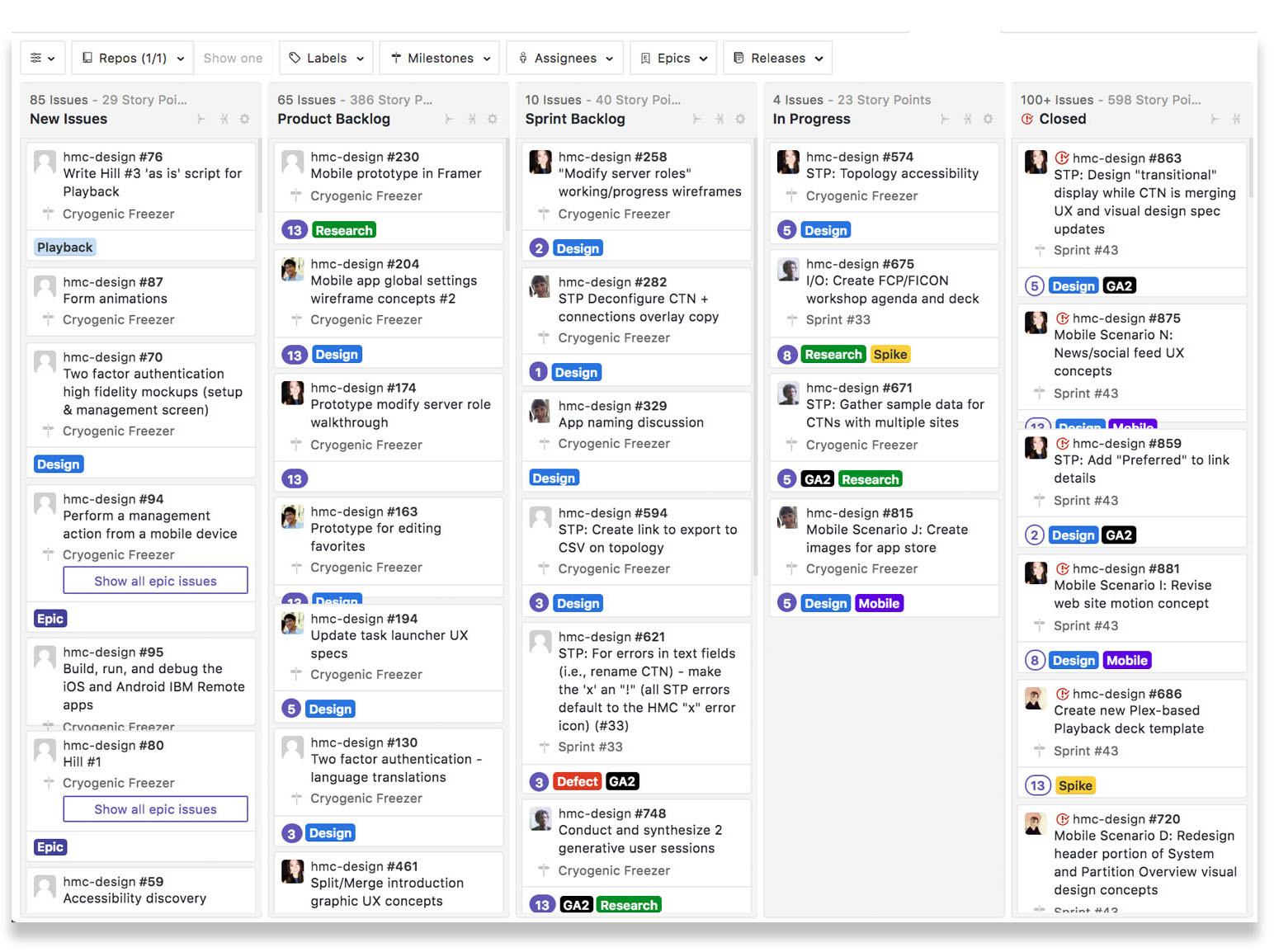
Through sprints and tools such as Slack and Mural, we developed a collaborative, flexible and continuously improving culture for product teams to produce outcomes.
-
Delivered meticulous design documentation
UX artifacts
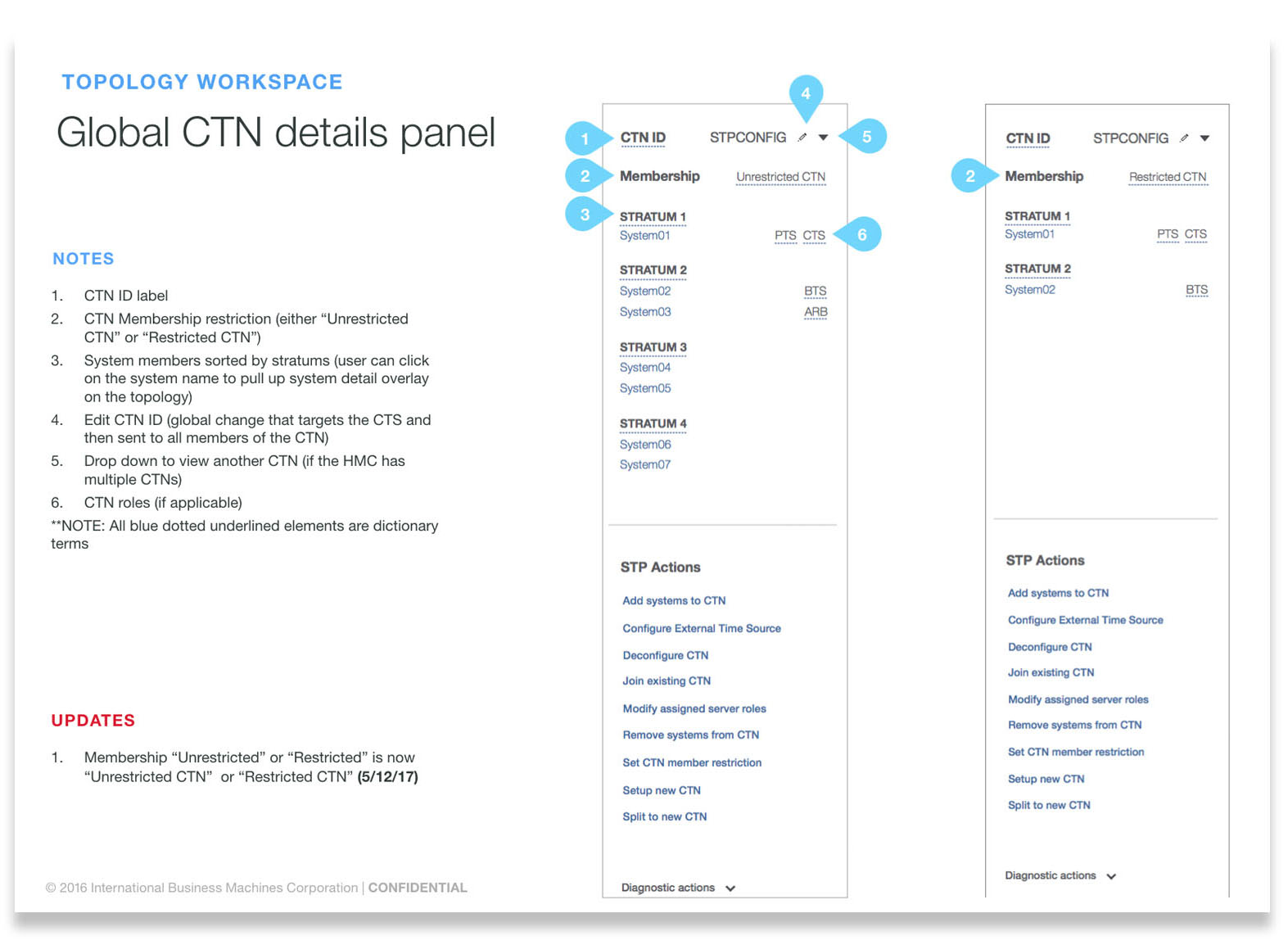
To produce the designs efficiently, I delivered a variety of detailed design artifacts for the engineering team, including annotated UX specs, technical prototypes, animations and user flows.
-
Presented insights through purposeful stories
Playback presentations
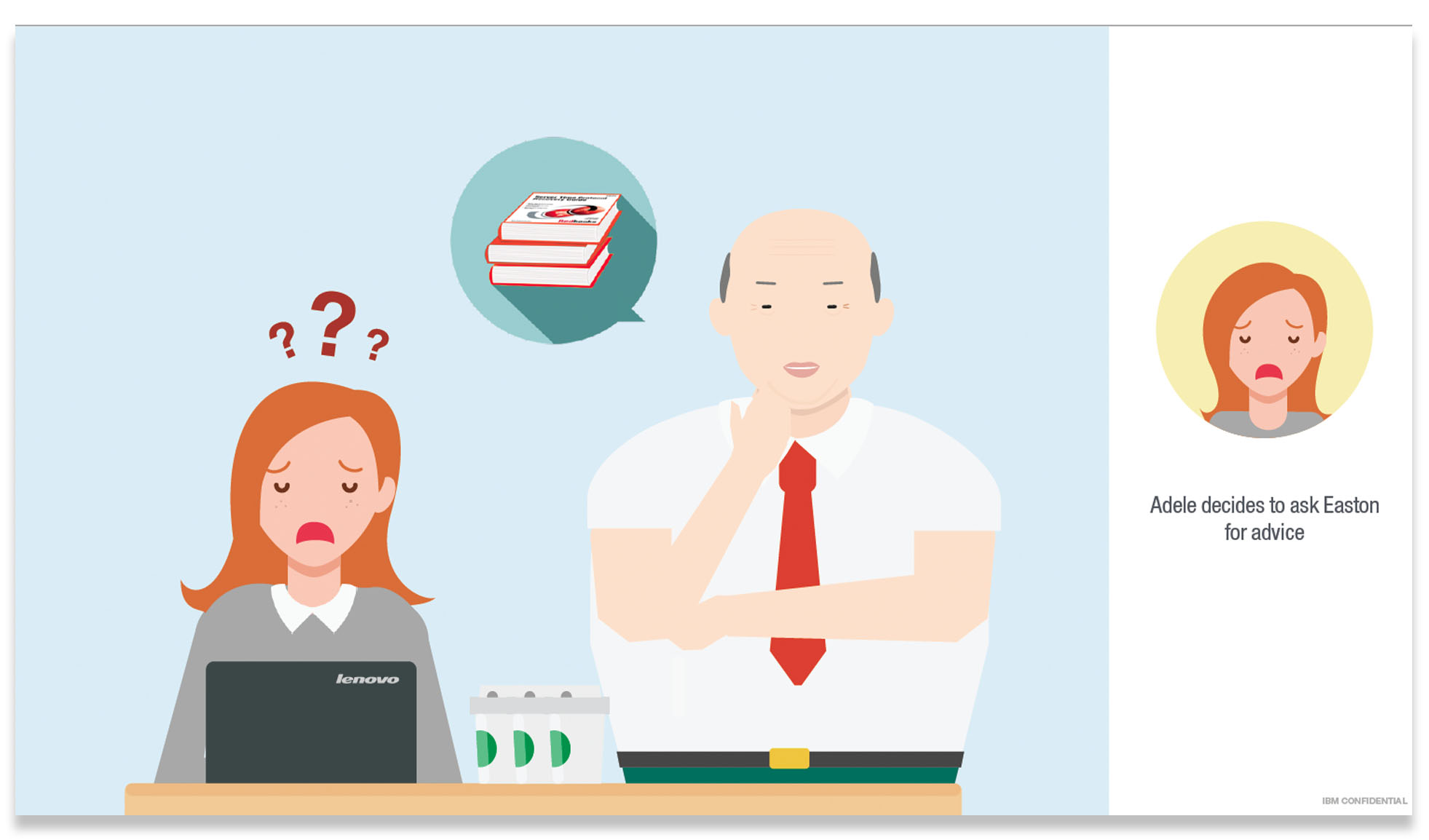
At the end of every sprint, we played back our stories, using storytelling to drive empathy for our users. These presentations involved other stakeholders throughout the agile process, allowing us to remain transparent.